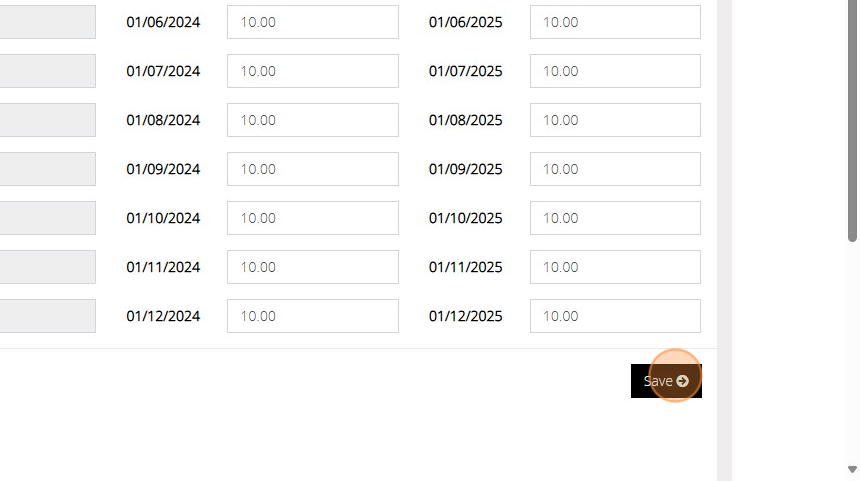1. Click on Create and then select Income Budgets
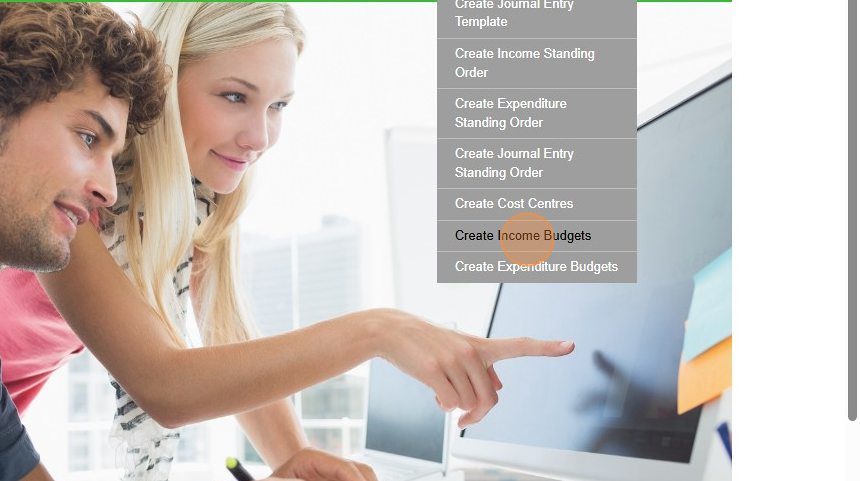
2. Click "Add new"

3. Enter your Budget Name

4. Click Selected Nominal Accounts and Funds
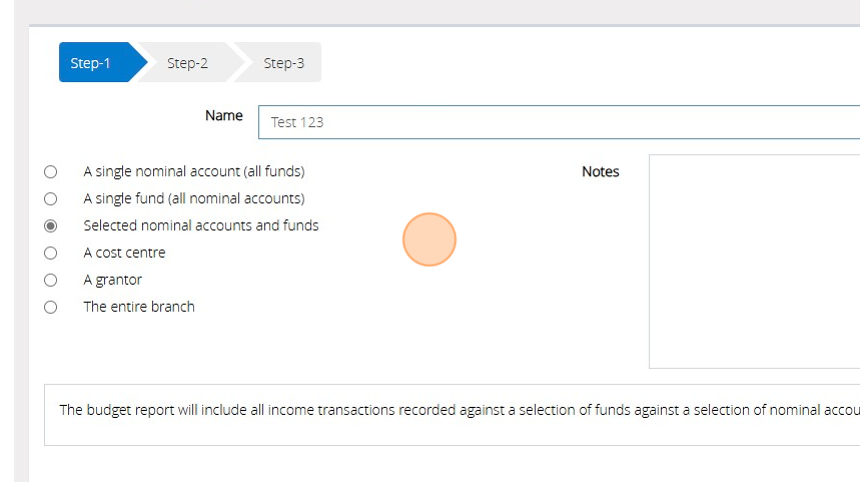
5. Click "Next Step"
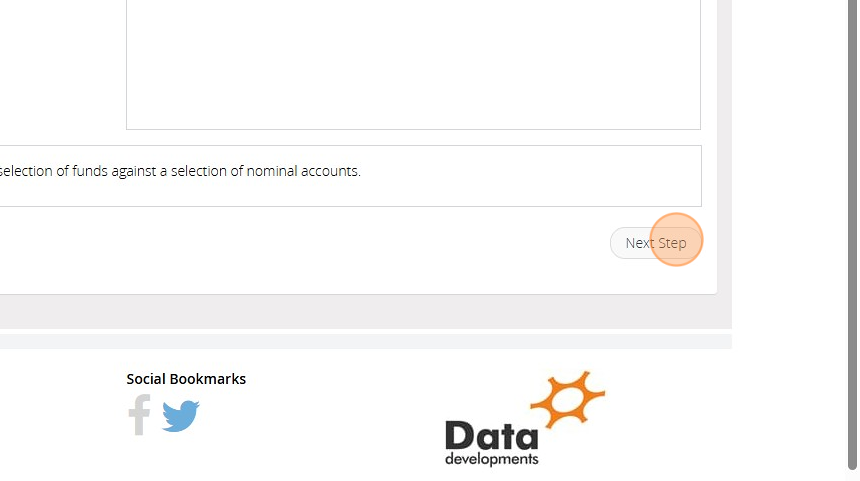
6. Tick next to all of the nominal codes you wish to include

7. Select the Funds you wish to include

8. Click "Next Step"
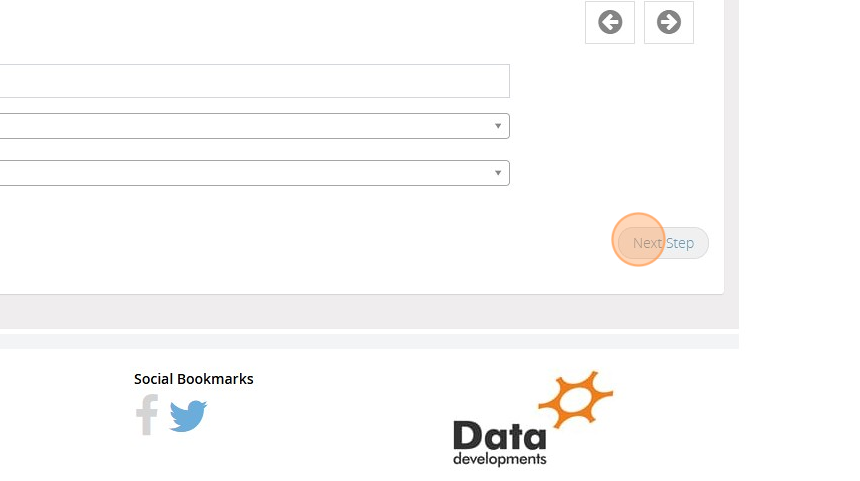
9. If you Enter the amount in the total Column this will automatically be divided between the 12 months. Alternatively you can freely enter the amount in each month
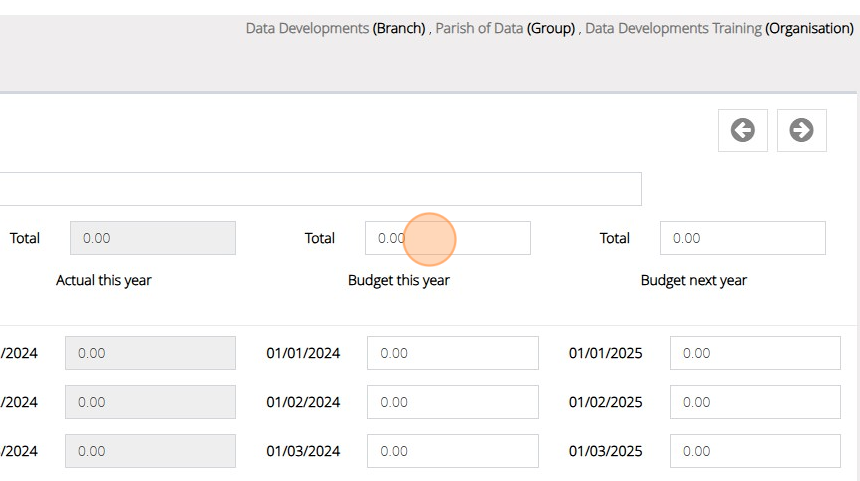
10. Repeat the steps for Next Year if needed
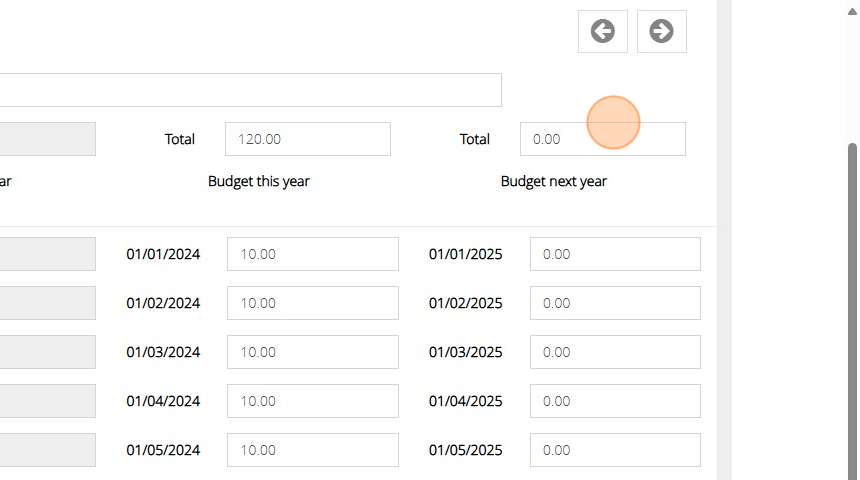
11. Click Save.