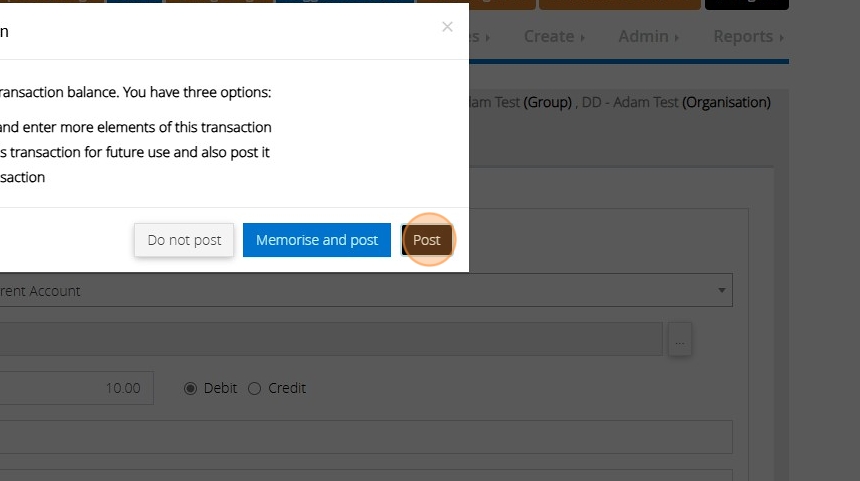How to Locate the Journal Entry Screen
1. Choose "Transactions".
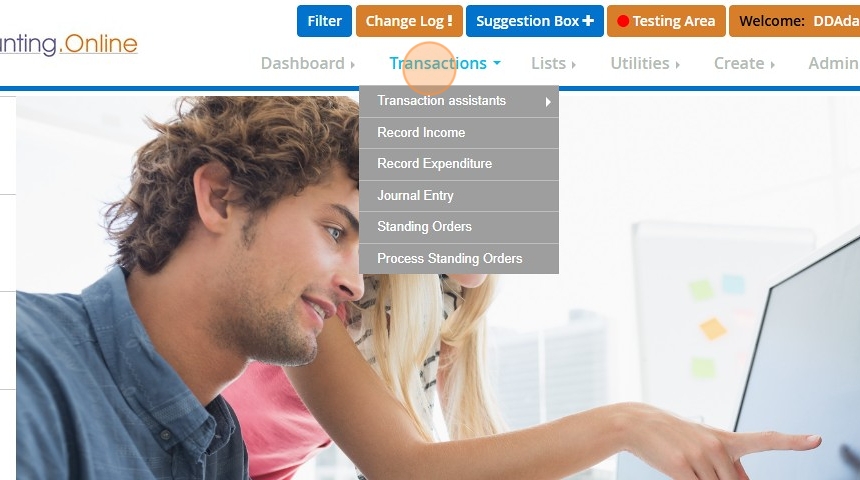
2. Then click "Journal Entry".
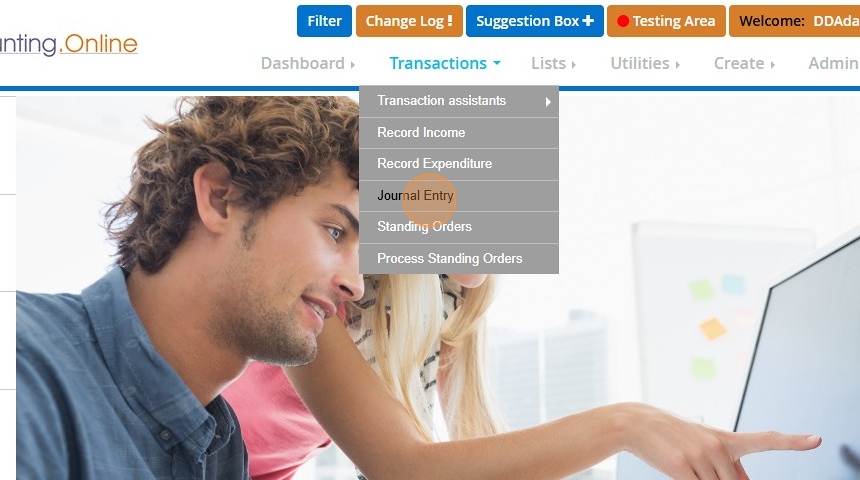
Recording a Journal Entry
Alert: Alert! Please be aware when recording a journal entry, not only do you require balancing debits and credit amounts, you will also require balancing funds before being able to post the journal.
3. First choose the date that the journal entry will be required.
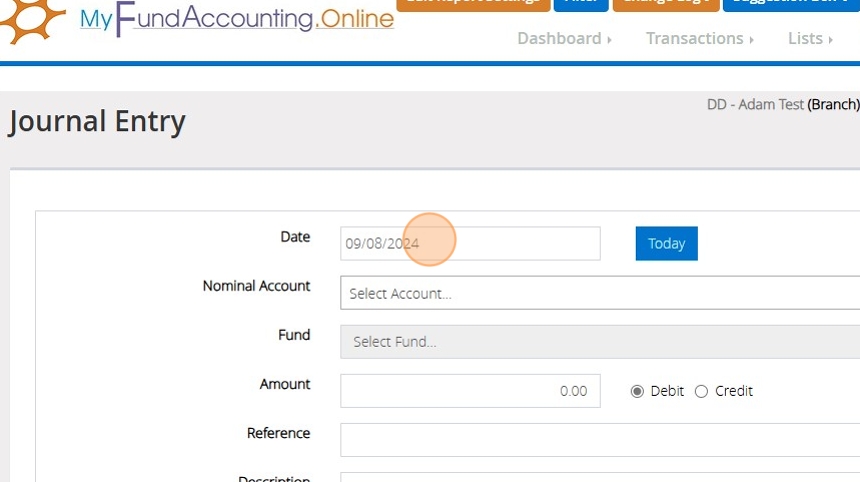
4. Select Nominal account you wish to record the first part of the journal against.
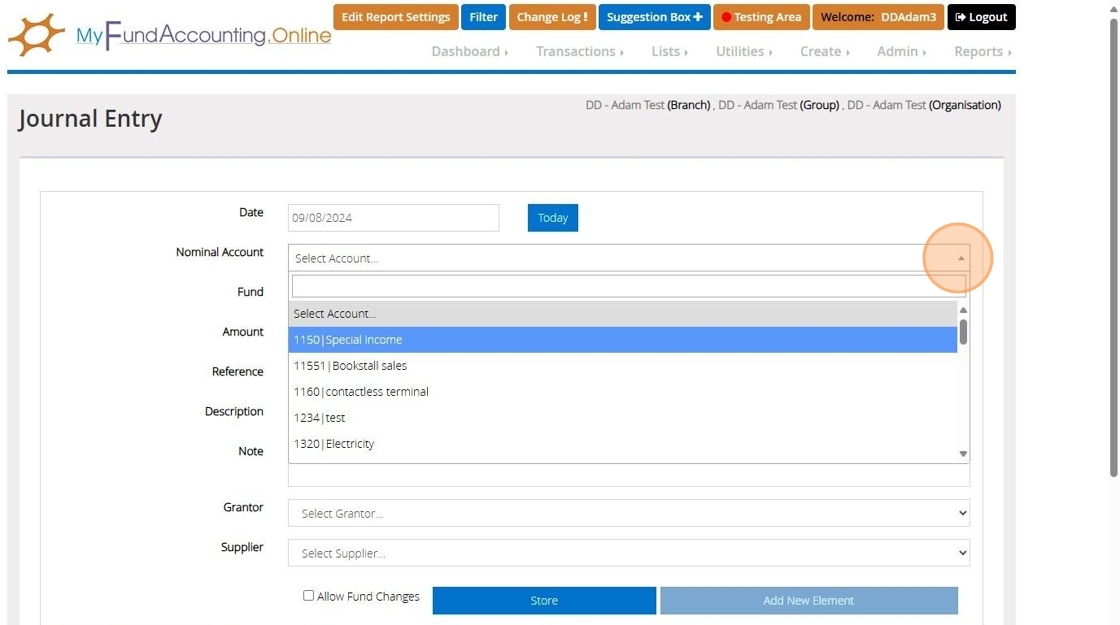
5. Should you need to change your fund click "...".
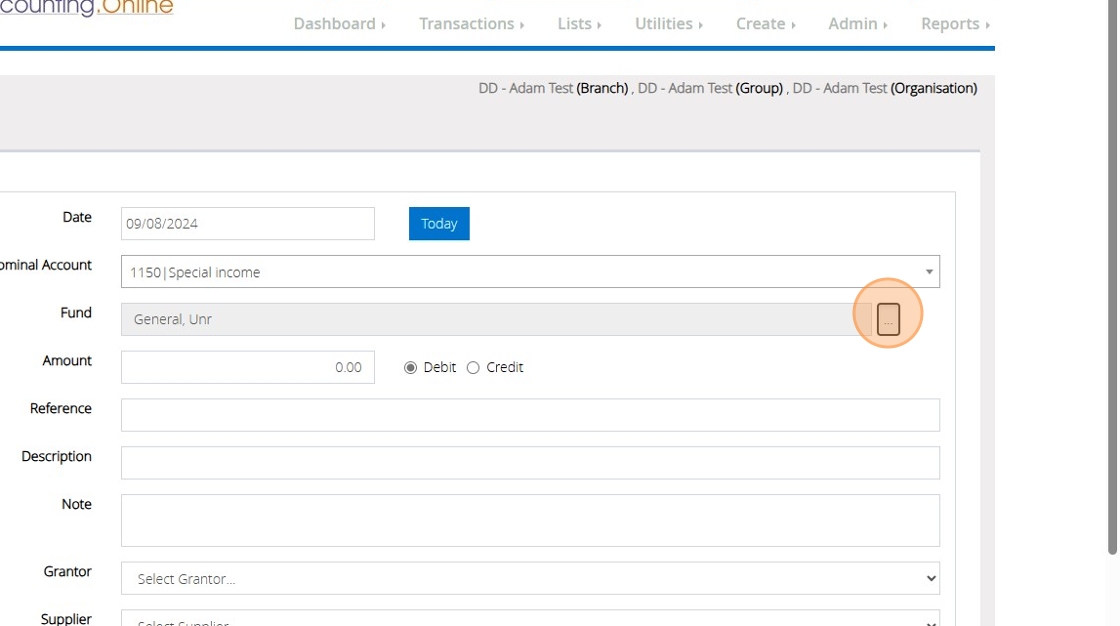
6. Then enter the amount for the first part of the journal.
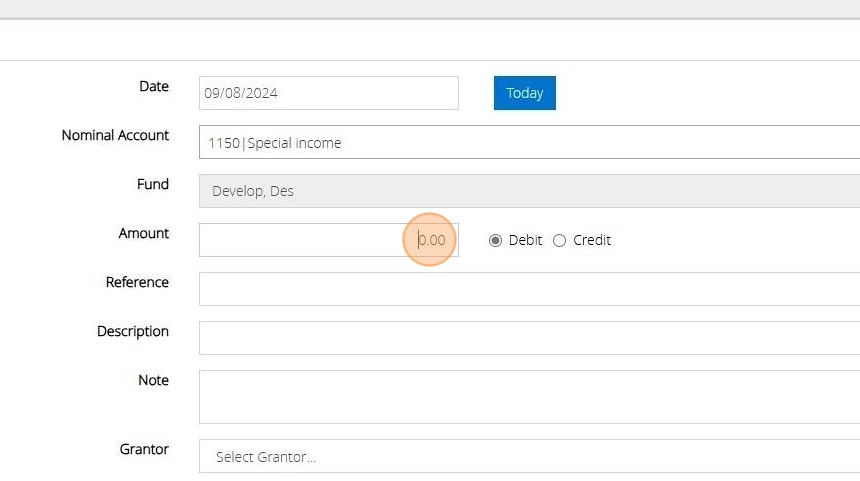
7. Choose whether this element is a debit or a credit.
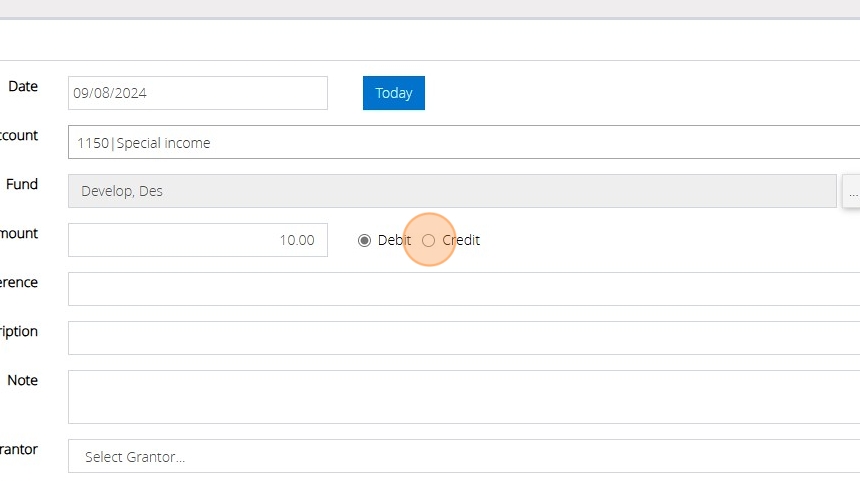
8. You will have an option to enter "Description", "Reference" "Note" Grantor or Supplier if required.
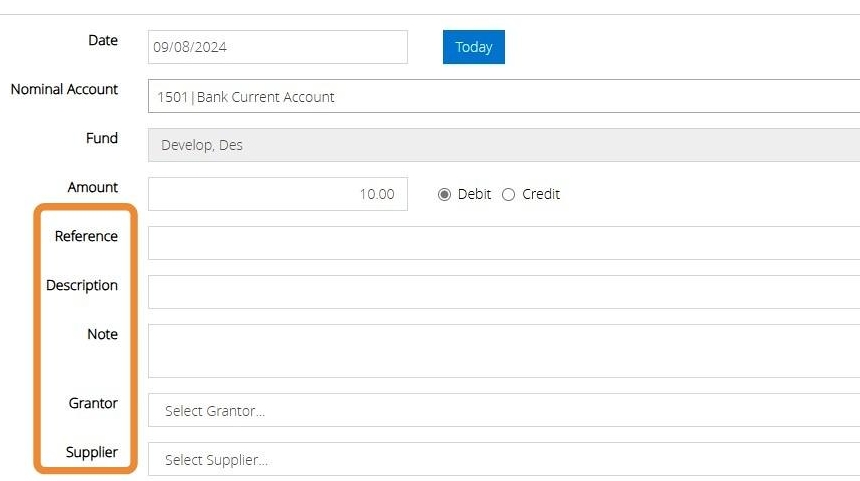
9. Click "Store" once you have completed your first part of your Journal entry.
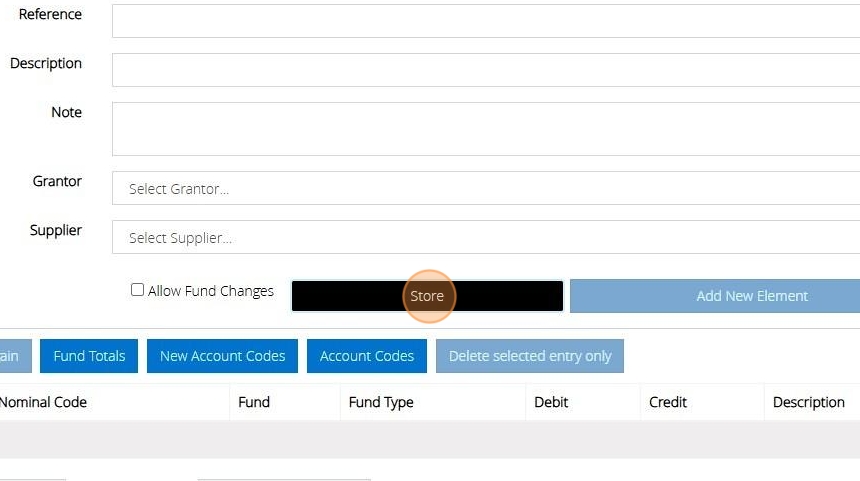
10. Then now to record an additional part for your journal entry click "Add New Element".

11. Click "Post"