1. Click "Refresh"

2. Then click "Preview & Export"

3. You can generate the report as a PDF or Excel file. By default "PDF" is selected
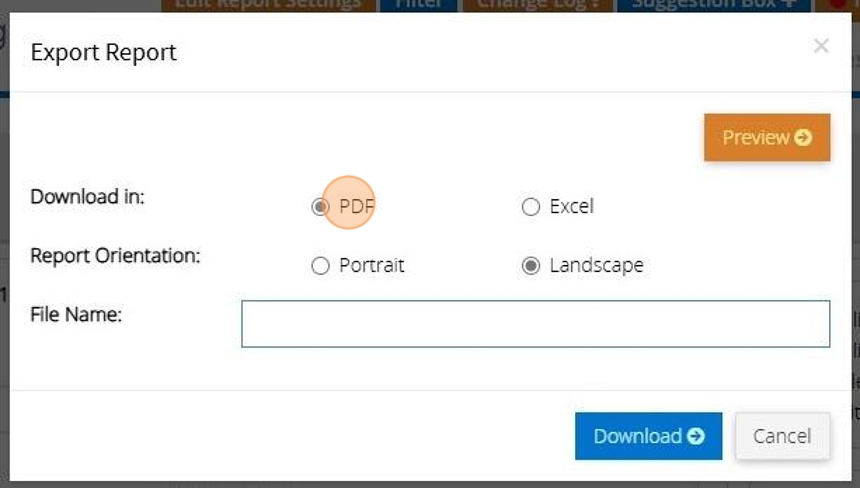
4. You can choose to have the report in portrait or landscape mode. Depending on the report this may be set to landscape or portrait. You can change this, however, it may result in a report that doesn't look right.
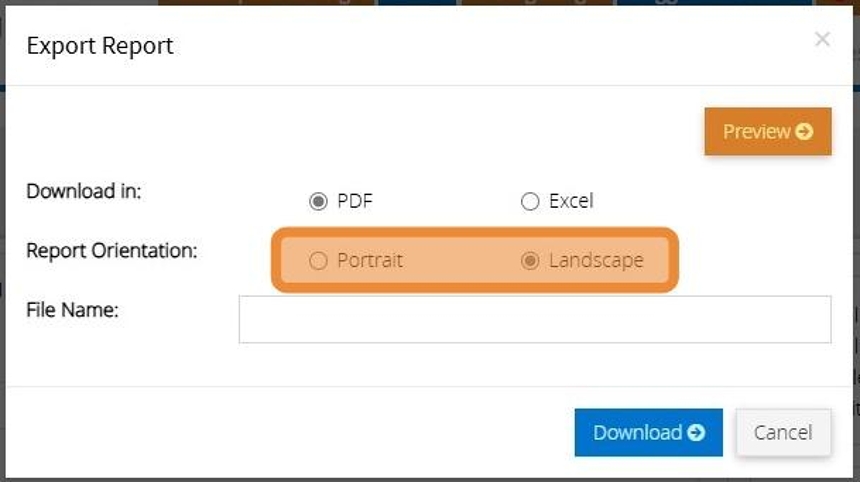
5. Click "Preview" to see the report in the browser. (Only works with PDF)
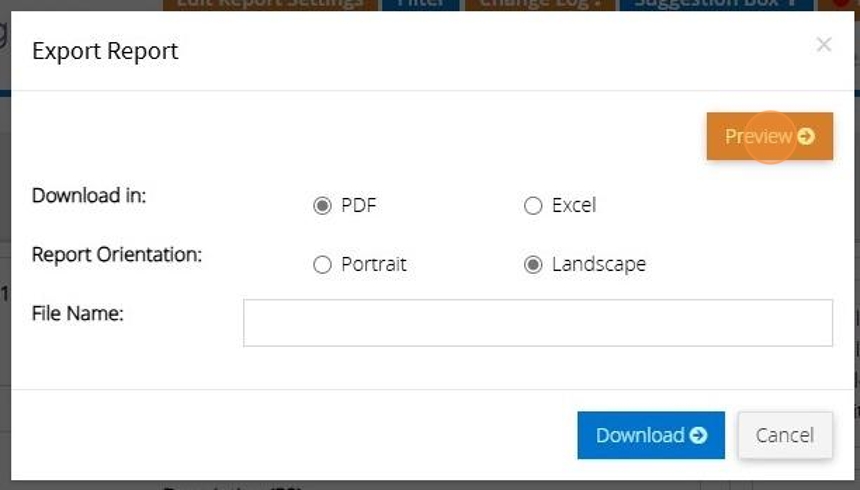
6. If you want to download a copy of the report click this text field and enter in a name for the file that will be created
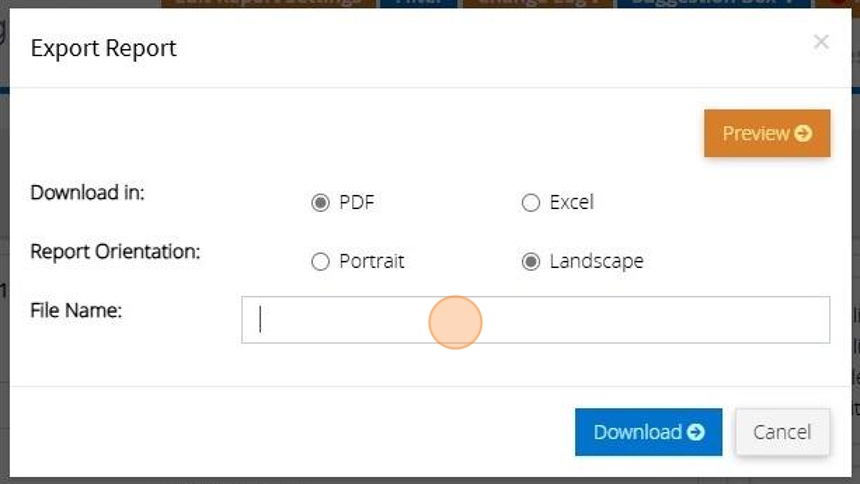
7. Then click "Download"
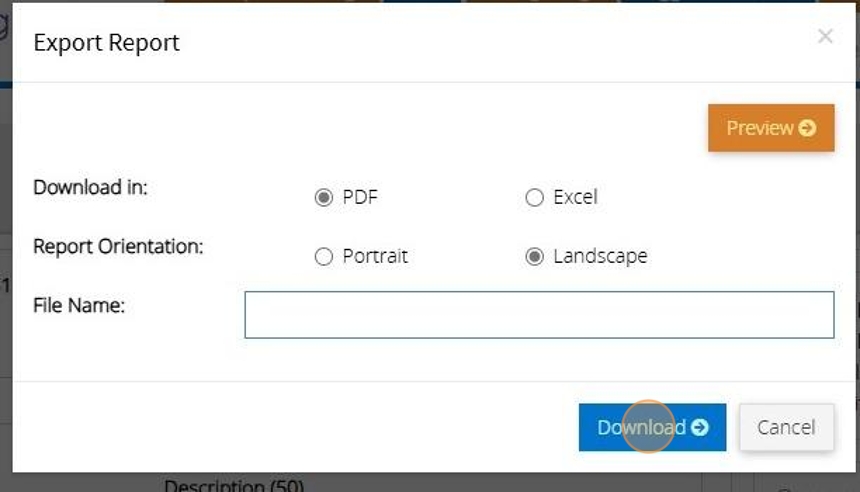
8. To generate the "Excel" file click the "Excel" option.

9. Enter a name for the file
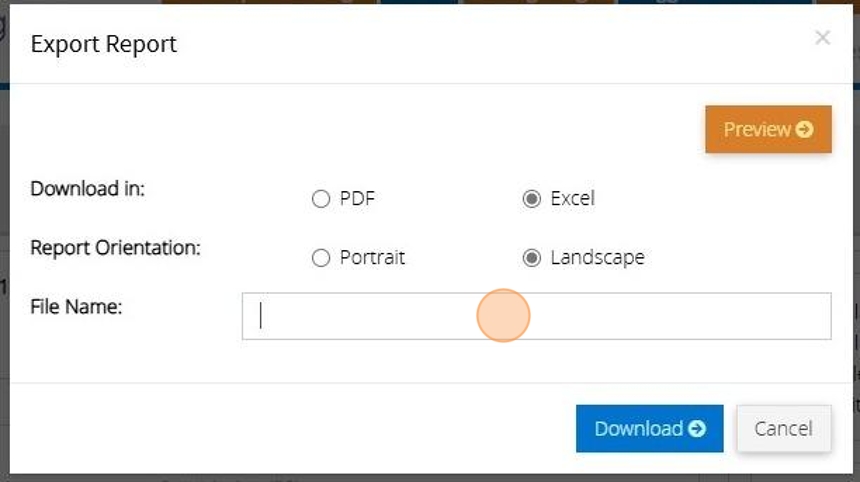
10. Click "Download"

