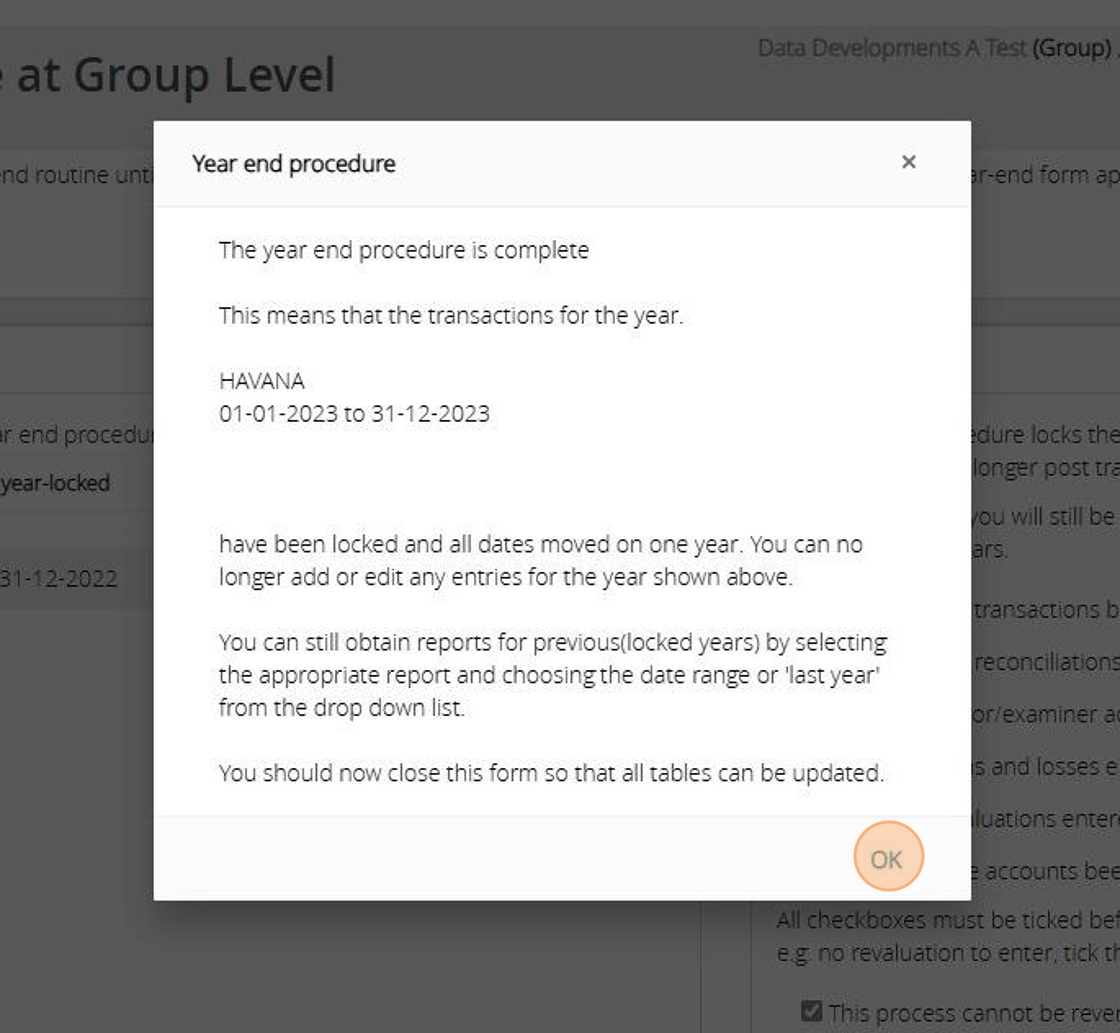MyFundAccounting.Online can have two financial years open at a time.
When performing the year end procedure you are moving these forward by one year and locking any previous years transactions. For example you may be working on the accounts for 2022 and 2023. When completing the year end you will close year 2022 and open year 2024.
Alert: This process is not reversable! We would strongly advise to ensure all entries have been made and the accounts have been signed off by the Independent Examiner/Auditor before proceeding.
Alert: Once your first year end procedure has been completed you will not be able to amend any starting balances that have been entered.
Tip: Reports for previous years can be produced after the year end procedure has been completed but new transactions cannot be posted and existing transactions cannot be edited or voided.
1. Navigate to https://www.myfundaccounting.online
2. Click "Utilities"

3. Click "Year end procedure"

4. Click "Year End Procedure (Group Level)"
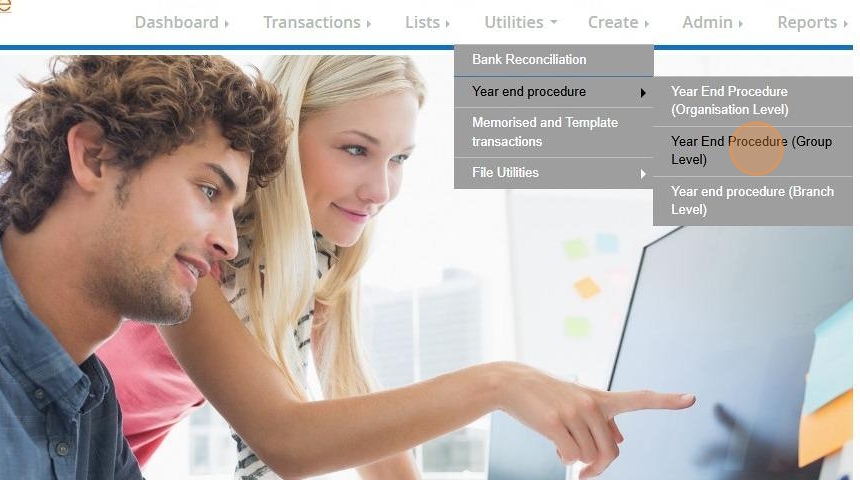
5. The branches that require the Year end Procedure will display here. Information such as the last accounting year locked and accounting year to be processed will also be displayed.

Alert: The year end procedure will affect all Branches that are listed
6. Tick each box to confirm that the task is complete.

7. Tick here to confirm you wish to proceed.

Alert: This process cannot be reversed
8. When all boxes are ticked the 'Process Year-End and Lock Transactions' button will highlight.
Click to continue
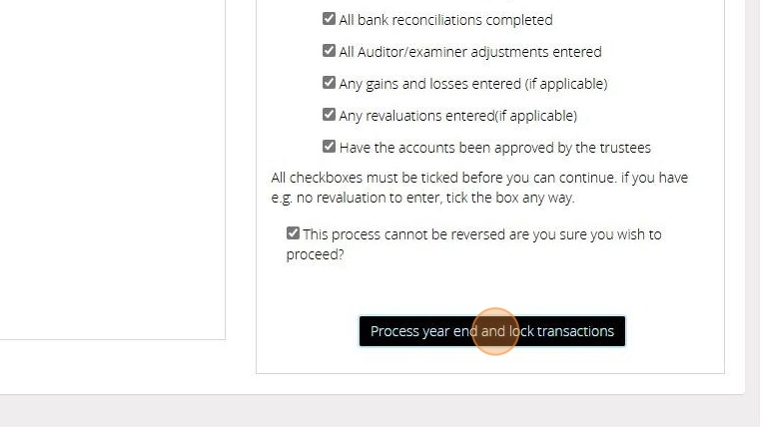
9. Read the warning message Click "Continue" to proceed

Alert: This process cannot be reversed
10. Click "OK"