The below steps will guide you in searching for a transaction/s within your list of transactions.
1. Navigate to https://www.myfundaccounting.online/dashboard
2. Click "Lists"
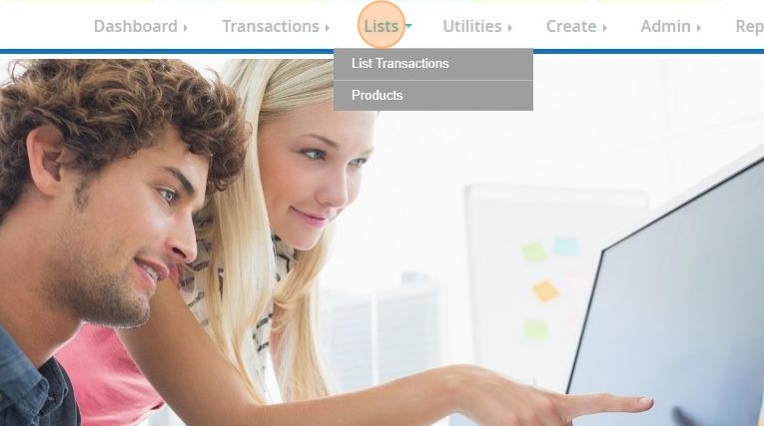
3. Click "List Transactions"
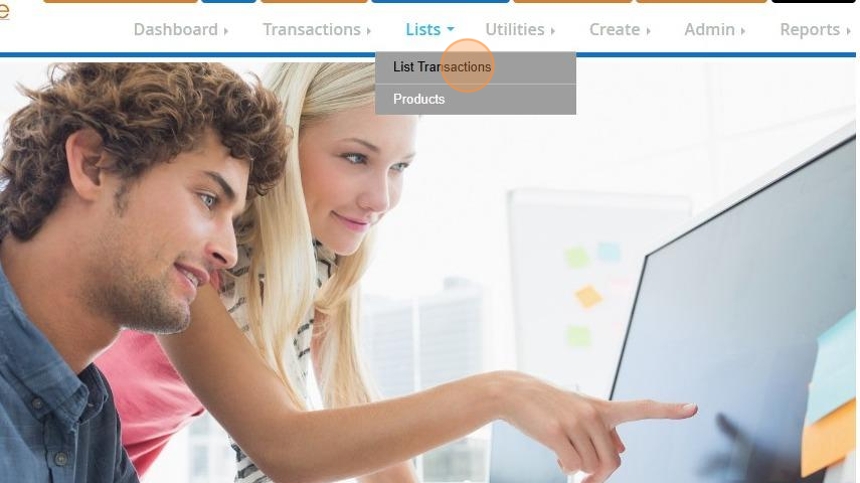
4. Click "Search"
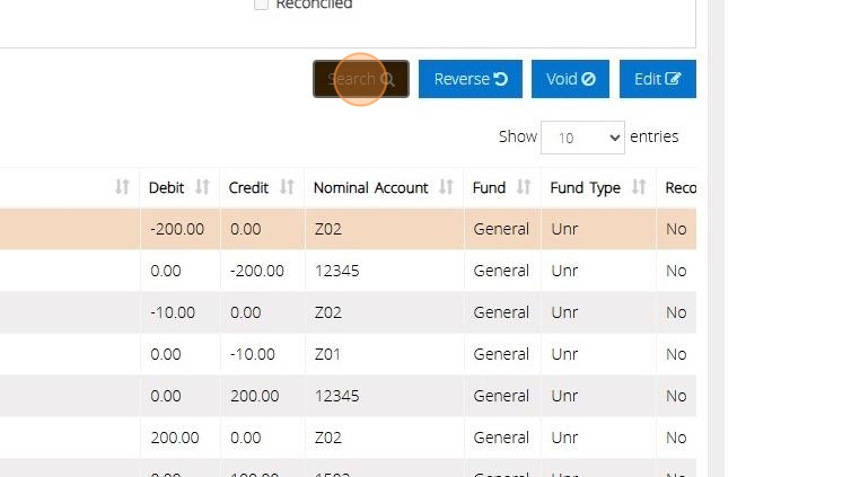
5. Here you can enter or select the information you wish to filter to in order to locate your transaction
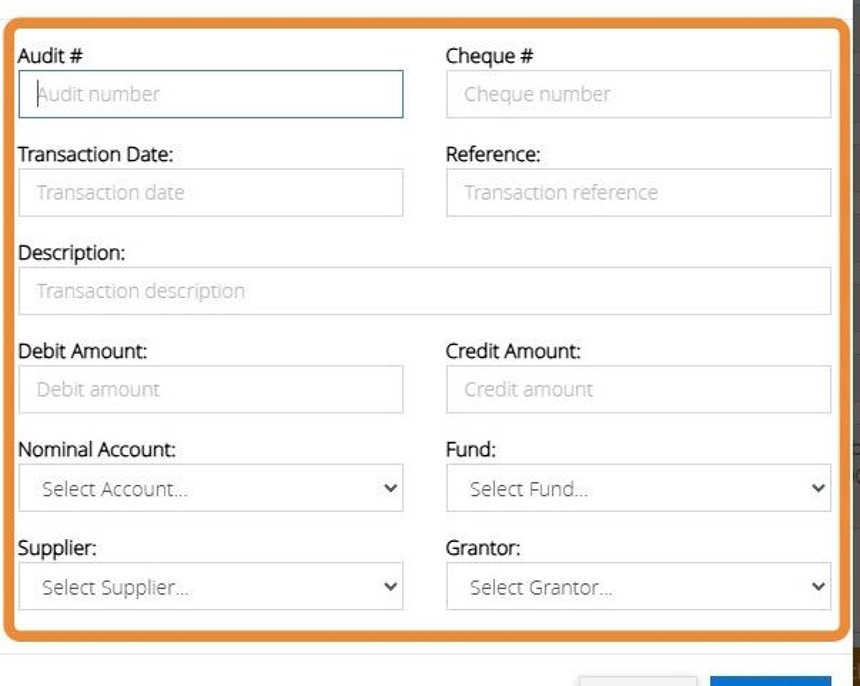
6. When ready Click "Search"

7. All transactions that meet the criteria will be displayed here
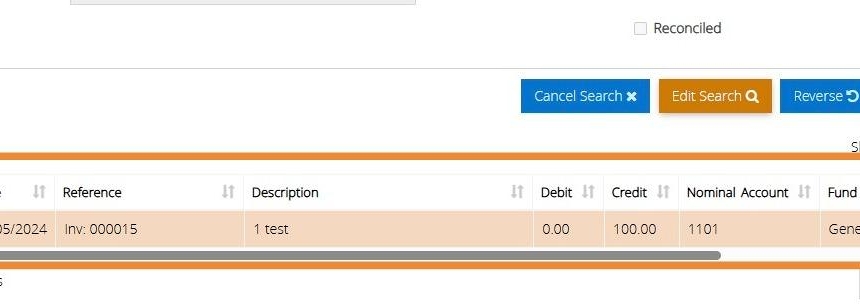
8. Click "Edit Search" to make any amendments to your search
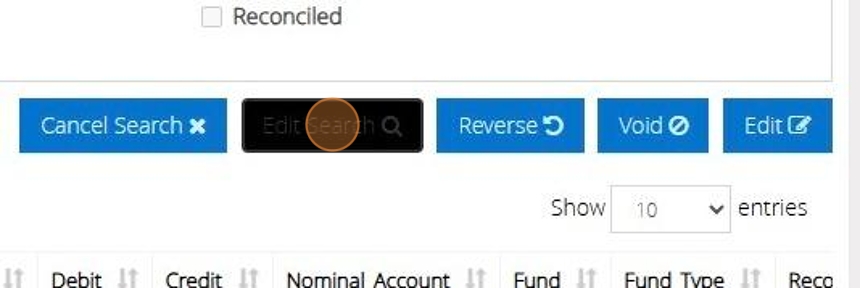
9. Click "Cancel Search" if you wish to reset your transaction list
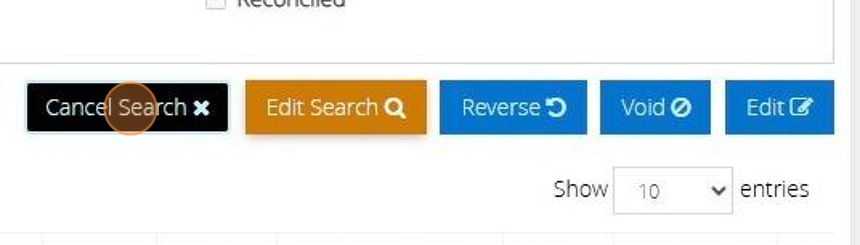
Alert! Ensure that you have selected the Financial Period in which the transaction you are searching for will fall under
