Rollback is a feature that lets you revert your financial accounts to a previous date and time within a 3-month window.
This means you can remove any transactions, bank reconciliations, standing orders, and starting balances that have been entered, effectively restoring your financial accounts to an earlier point in time.
The rollback function is useful if you wish to remove a bulk set of data that has just been entered that may be causing a balance issue within your account
The below steps will guide you through preforming a rollback of data
Alert! If you have multiple branches only the branch you are filtered to will be affected.
1. Navigate to https://www.myfundaccounting.online
2. Click "Admin"
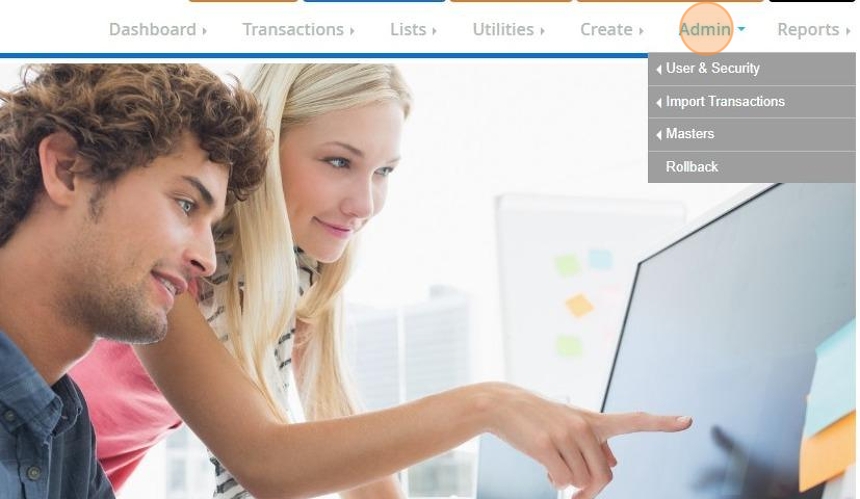
3. Click "Rollback"
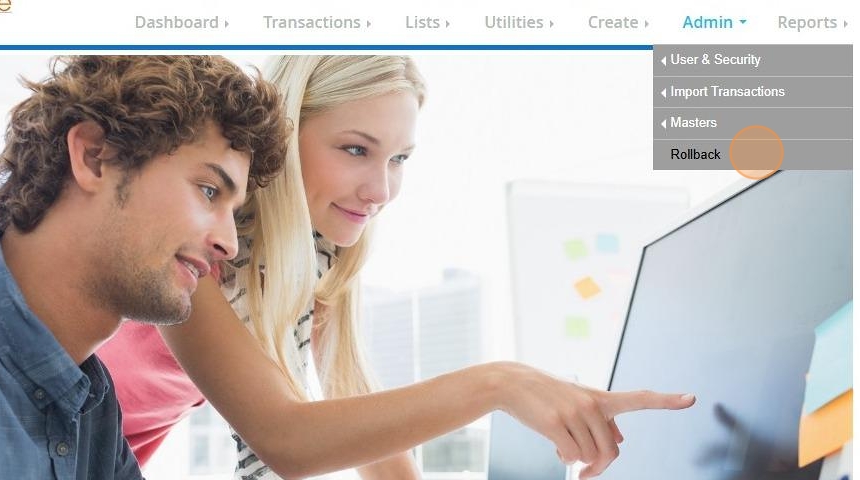
4. Click here to open a calendar to select the chosen date and time to rollback the accounts to.
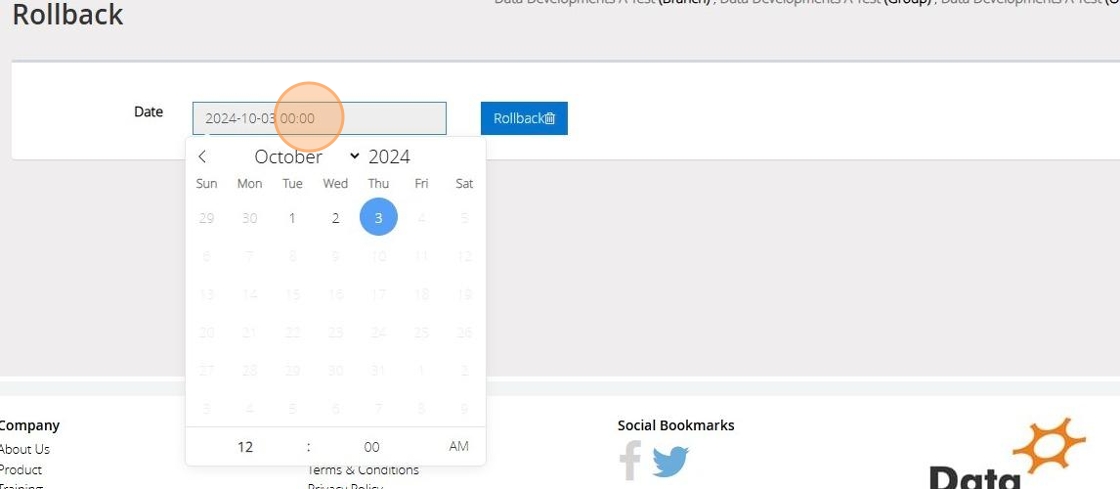
5. The time is set at the bottom of the calendar and is by default set to the beginning of the day 12:00 AM

Alert! Be sure to check the time you are rolling back to and that AM/PM is set correctly otherwise you may unintentionally rollback to 3:00AM instead of 3:00PM
6. Click "Rollback"

Tip: You can rollback up to 5 times per day
7. Read through the statement and Click "Yes" if you wish to continue.

8. Once completed the below message will appear in the bottom right hand corner to advise the rollback has been successful.
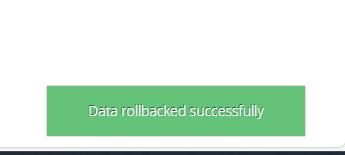
Why can I not Rollback?
Tip: You cannot select a date that is older than 3 months from todays date
9. The below warning will display if a date and time over 3 months has been selected.
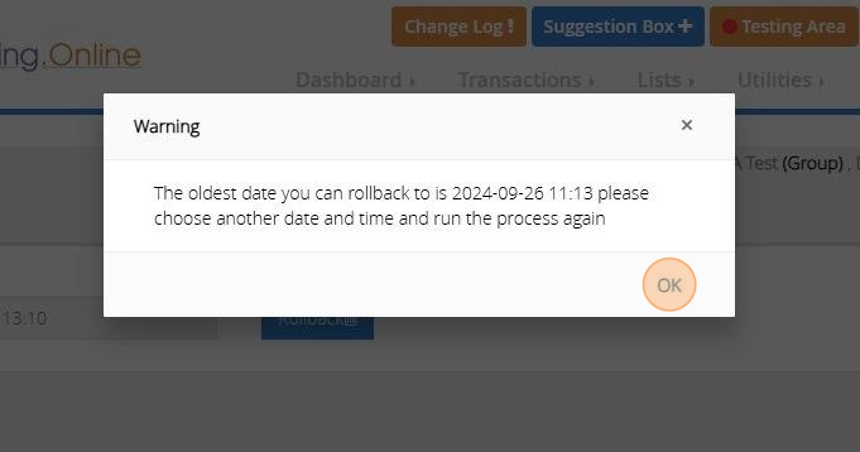
10. If no data has been entered after the point you are trying to rollback to, you will receive the below message.
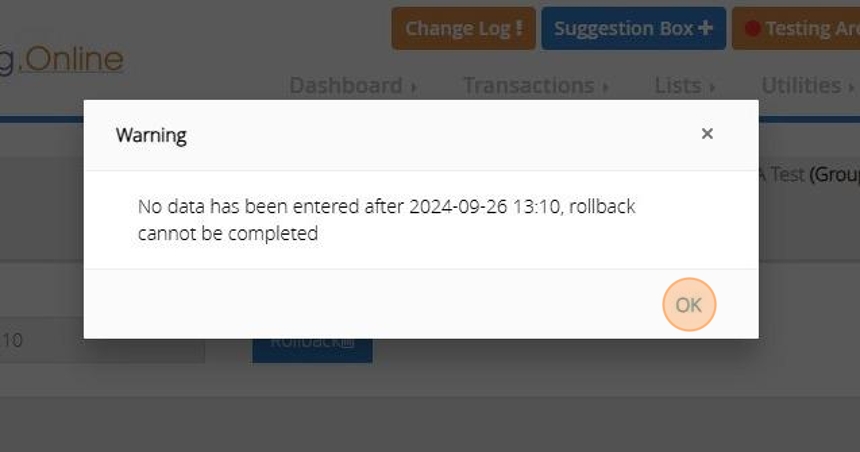
11. [[The Rollback feature does not : ]]
[[Rollback a year end procedure ]]
[[Remove any budgets created ]]
[[Restore to a date older than 3 months]]
[[Restore any deleted budgets, nominal accounts, funds, standing orders and cost centres. ]]
Alert! Please take extra caution when using this function. Once you have performed a rollback of the accounts you are unable to retrieve any data that has been removed!
