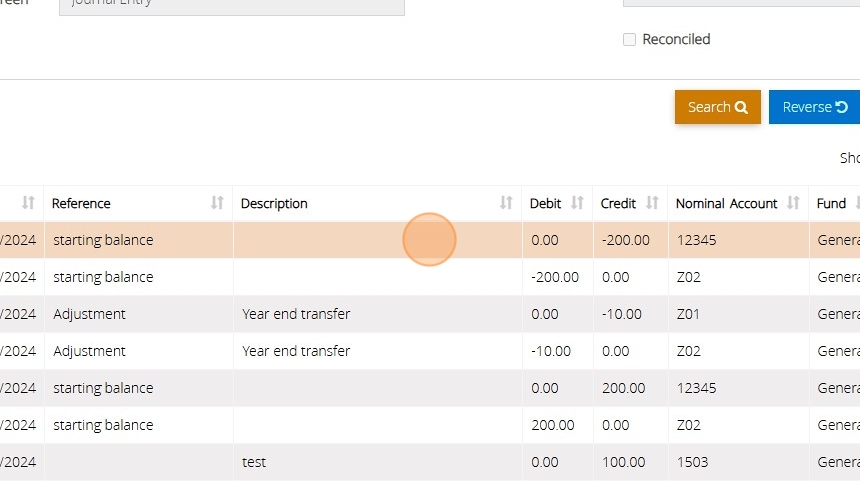The below steps will guide you on how to Reverse a transaction.
You may need this if you are unable to void a transaction, as it will reverse all elements of the transaction, all debits becoming minus debits and all credits will become minus credits.
This effectively cancels out the original transaction while retaining the accounts audit trail.
1. Navigate to https://www.myfundaccounting.online
2. Click "Lists"
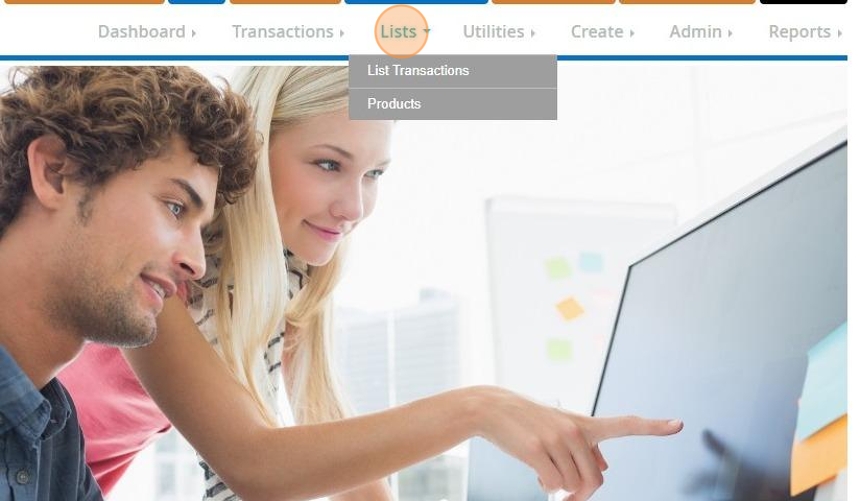
3. Click "List Transactions"
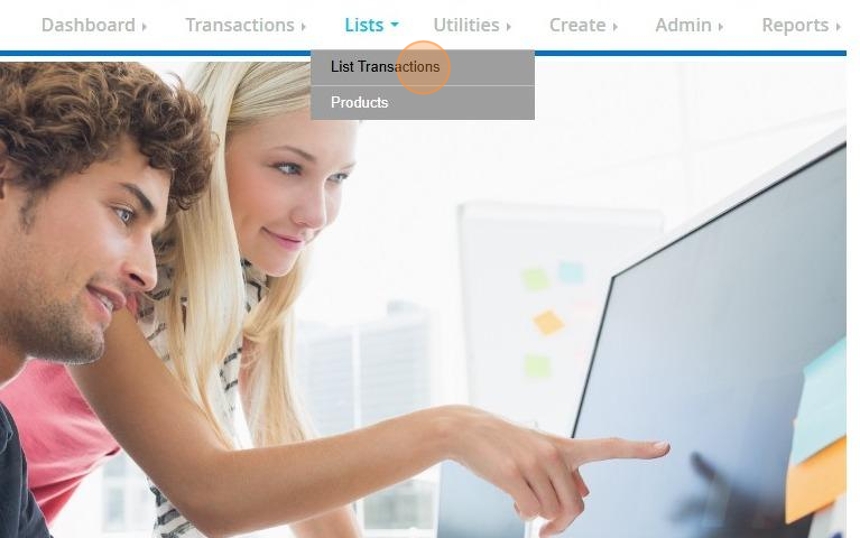
4. Click to highlight the transaction you need to Reverse
Click "Reverse"
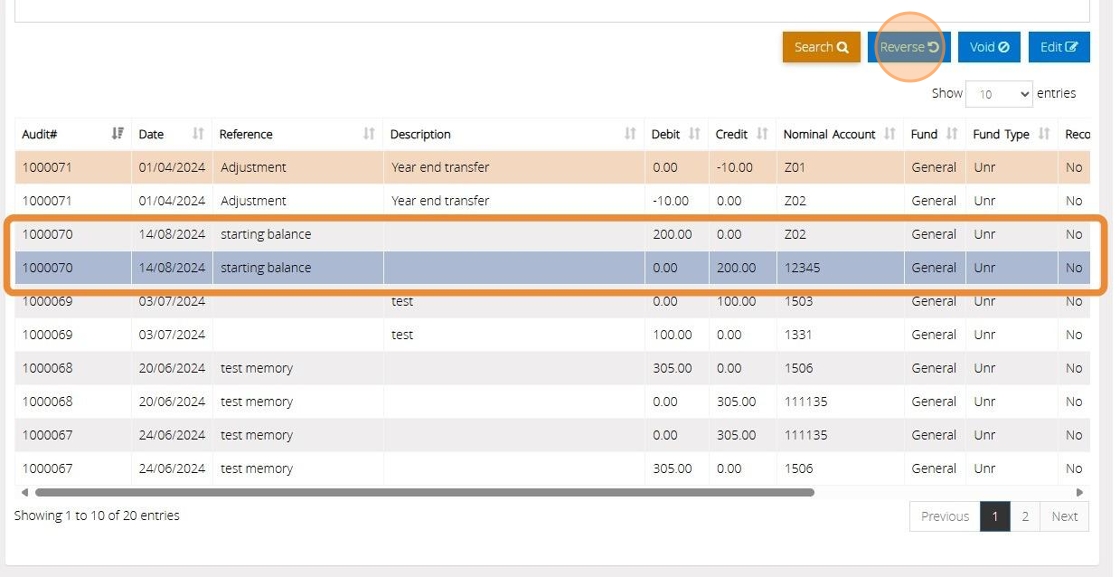
5. The below warning message will appear.
Once ready to continue click "OK"
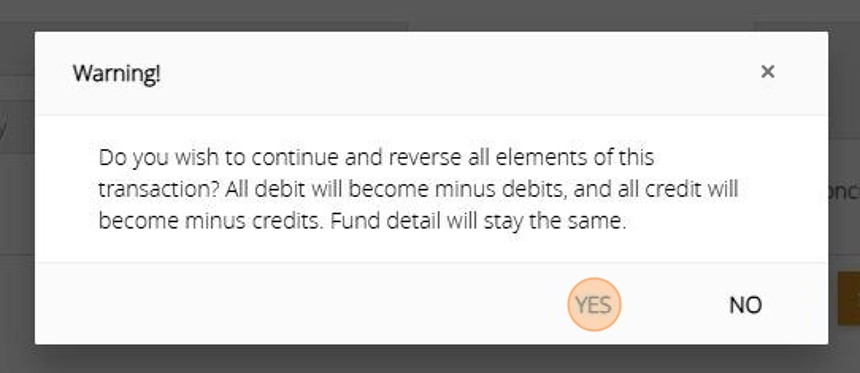
6. The below message will appear once the transaction has been reversed successfully
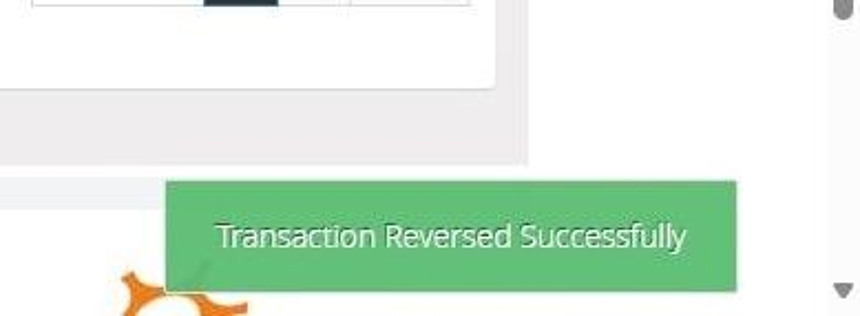
7. You will see the reversed transaction at the top of the list of transactions