1. Click "View and edit donors"

2. Locate the donor record you wish to update.
3. Click "Declaration, Defaults and Pledge"
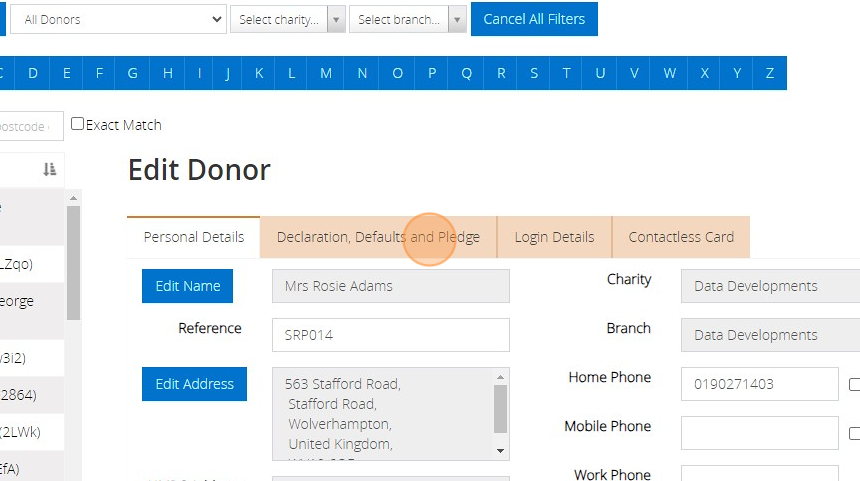
4. Click "Add New Envelope"
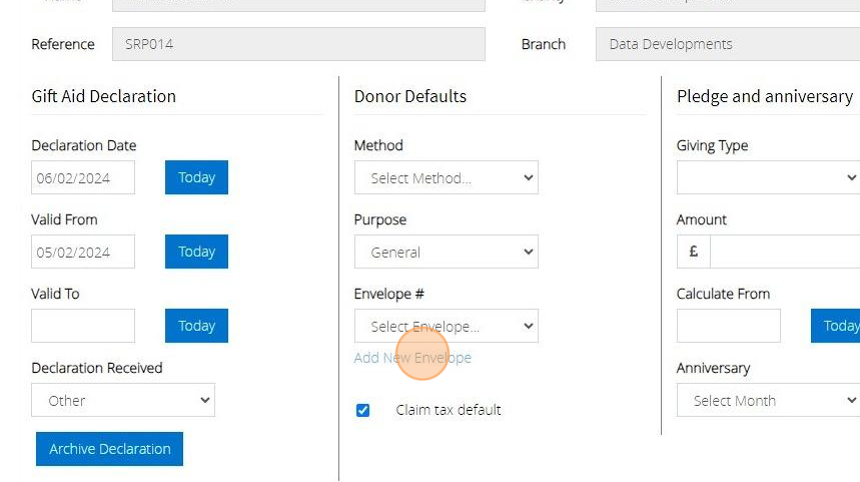
5. Type in the envelope number you wish to use, in this example we have used the number "24001". If you reassign your envelope numbers each year, adding the year as a prefix can help you keep track of which donor was using this number, each year.
6. Click "Save"
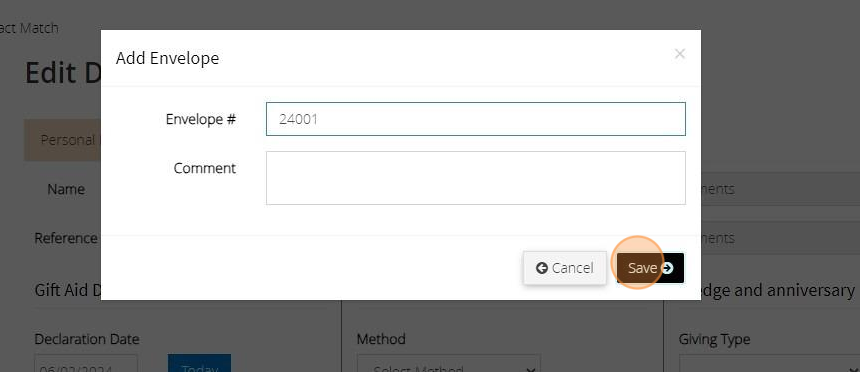
7. Click "Admin"
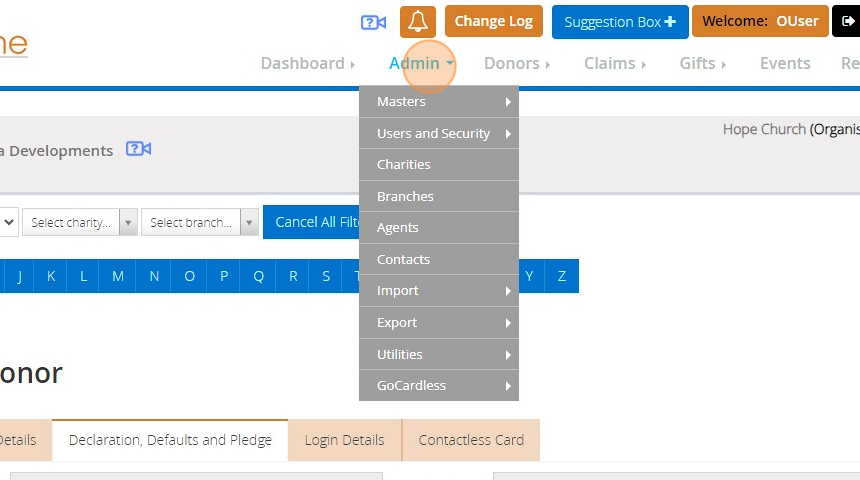
8. Click "Masters"
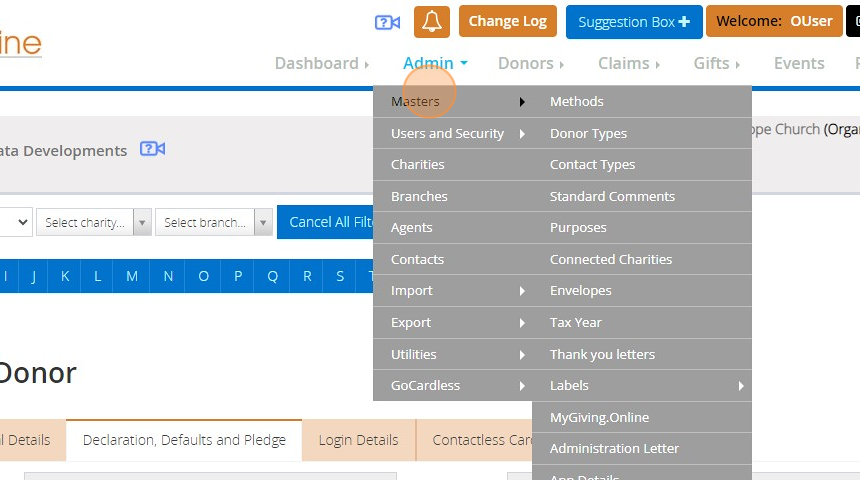
9. Click "Envelopes"
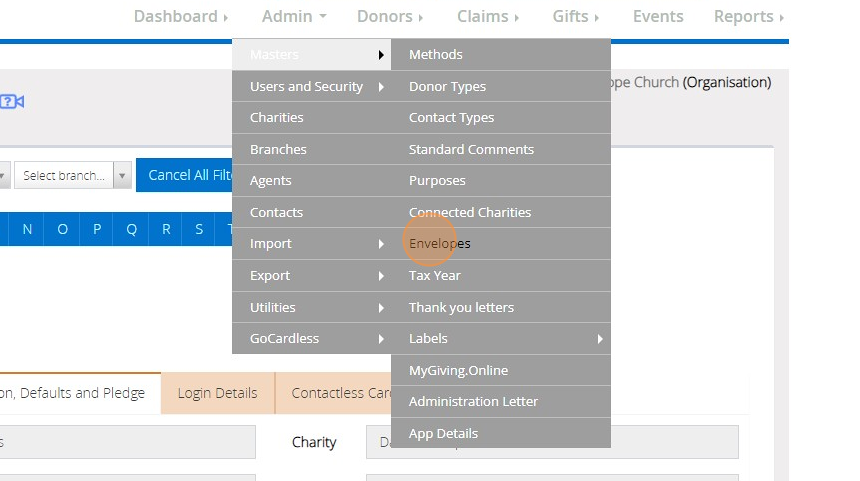
10. Click "Add New"

11. Select the Charity and the Branch the donor is linked to.
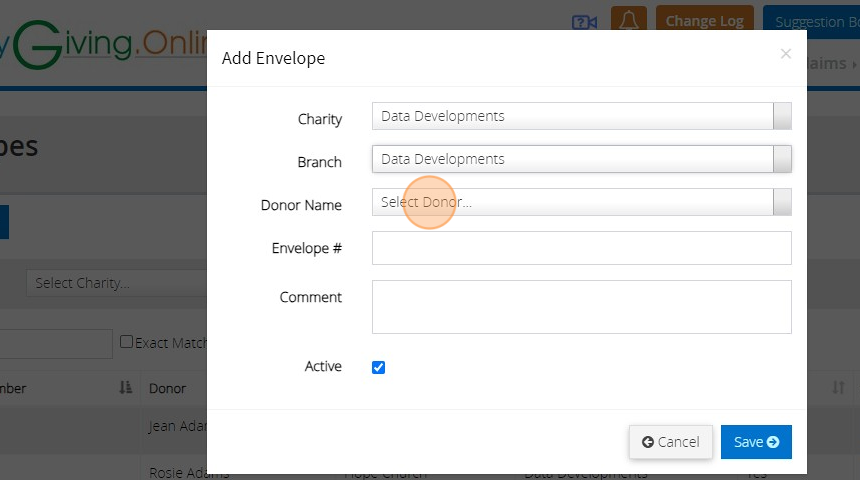
12. Select the relevant donor from the dropdown list.
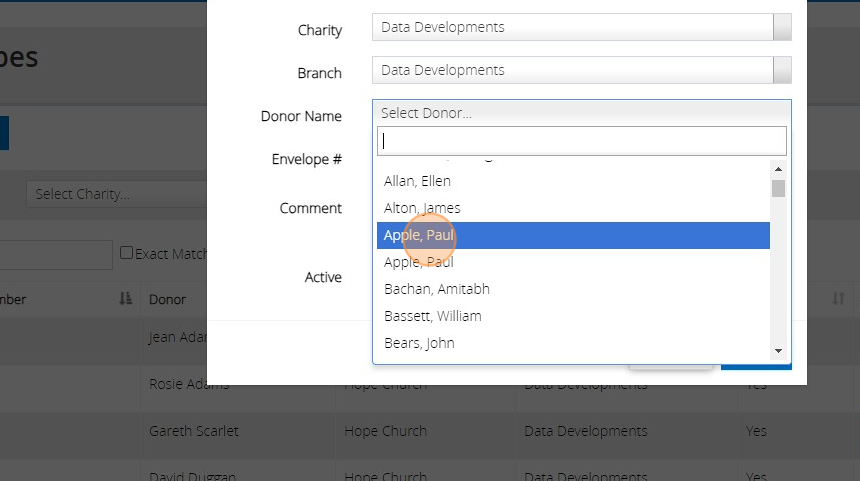
13. Click the "Envelope #" field.
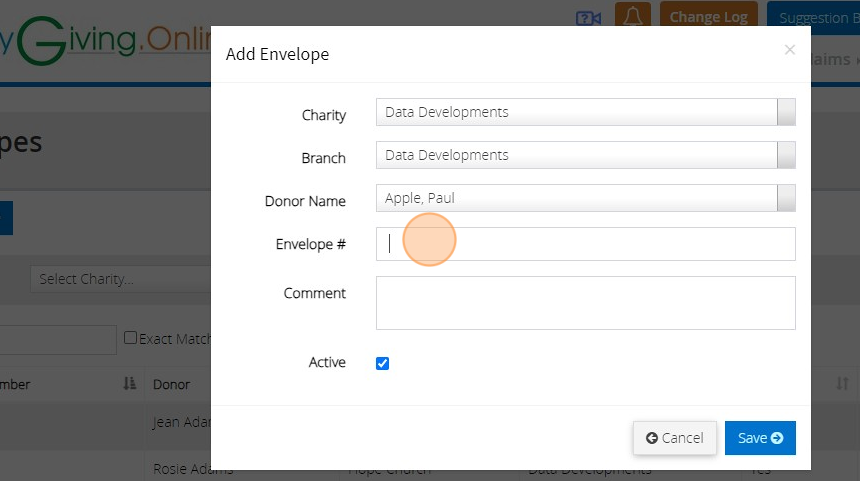
14. Enter the envelope number you wish to use. In this example we have used "23002".
15. Click "Save"
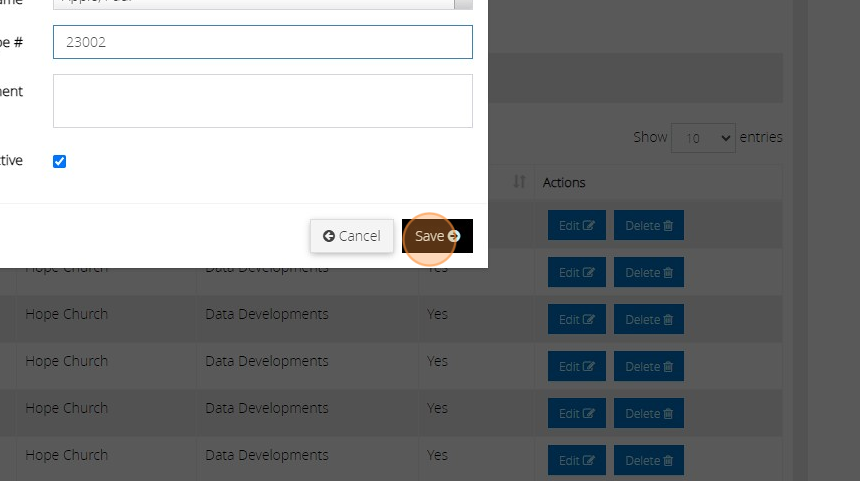
16. You can then repeat the process (from Steps 7 to 15) to add any additional envelope numbers you need.
