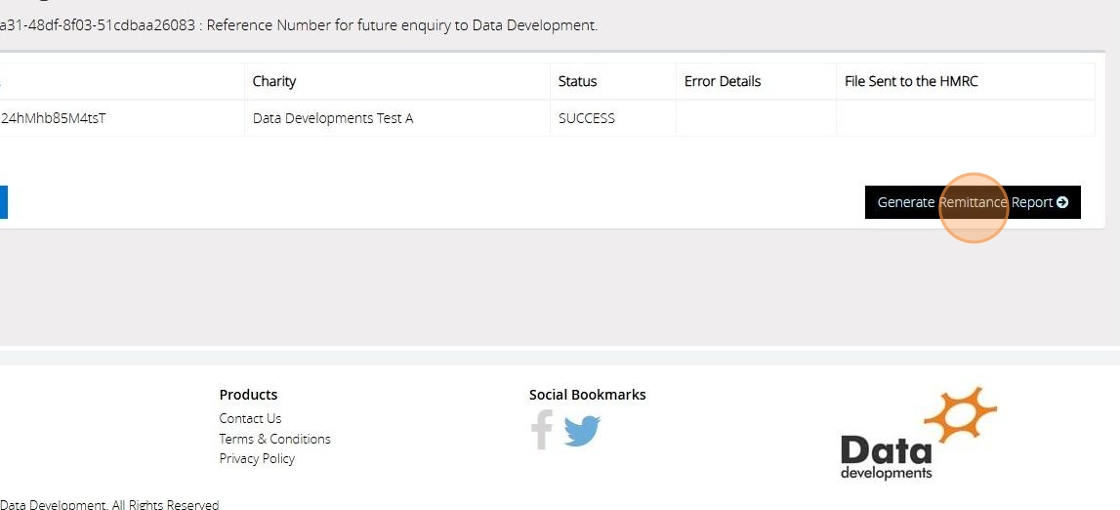Tip: In certain situations, you may need to carry out a Dummy Claim to record donations as claimed without reporting this information to HMRC.
The following instructions will guide you through this process
1. Navigate to https://www.mygiving.online
2. Click "Admin"

3. Click "Utilities"

4. Click "Dummy Claim"
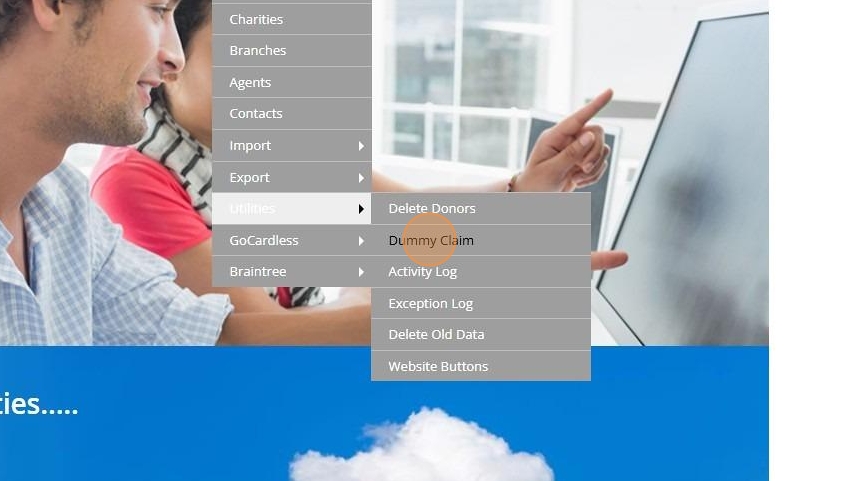
5. Enter the date of the last donation to be included
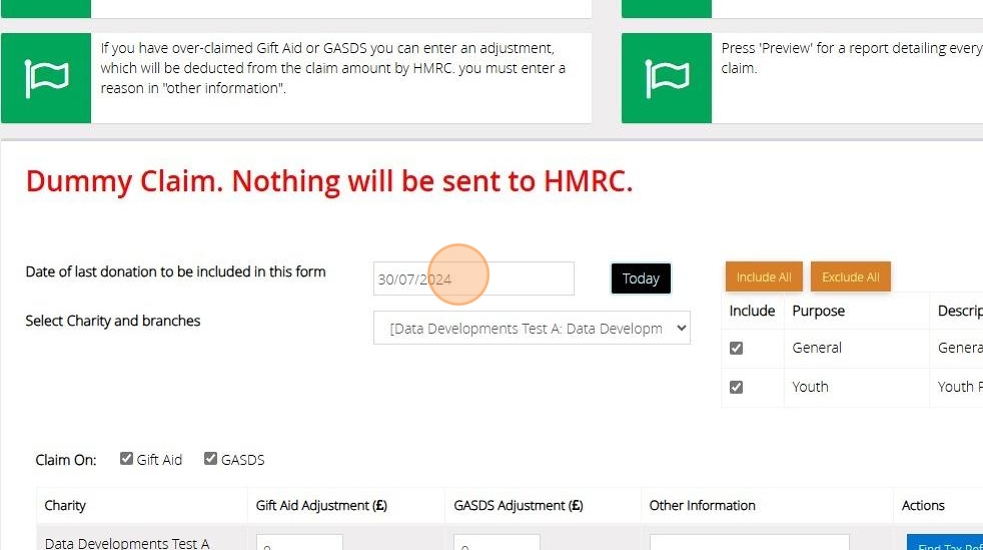
Tip: Tip! Click on the bar to open up a calendar and select the date
6. Click Preview to generate a report and confirm the amounts are as you expect
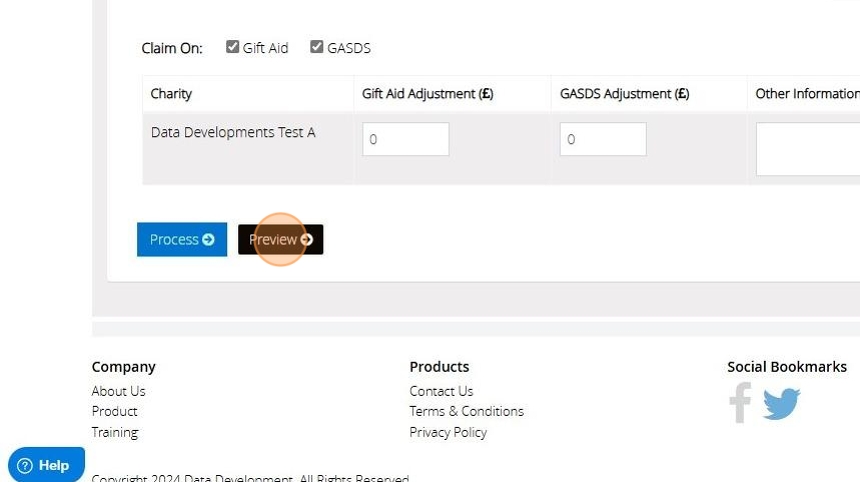
7. Once you are ready to perform the dummy claim select process
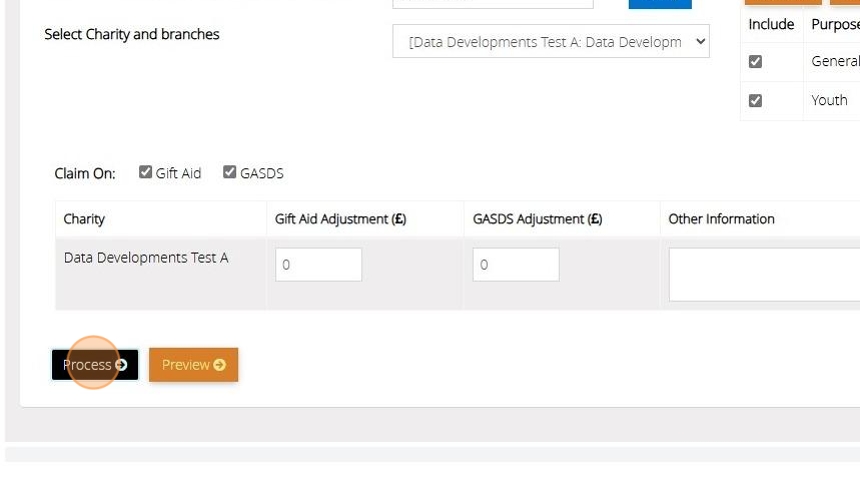
8. Click "YES"
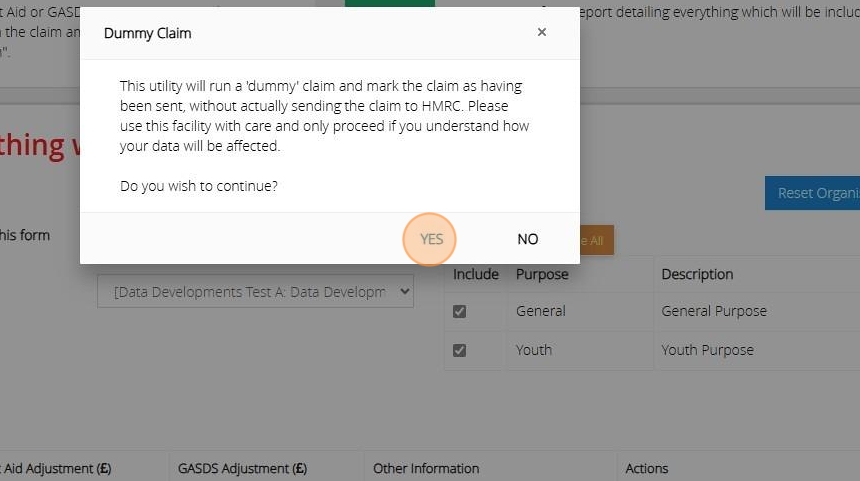
9. You will receive a message to show if your dummy claim has been run successfully. Click "Generate Remittance Report" to generate a report of the donations that have been marked as claimed.