The overview of Claims and Gifts Report provides a list of the gifts included within the claim filed with HMRC. This report is particularly useful if you do not have a copy of your initial pre- claim report.
1. Navigate to https://www.mygiving.online/
2. Click "Claims"
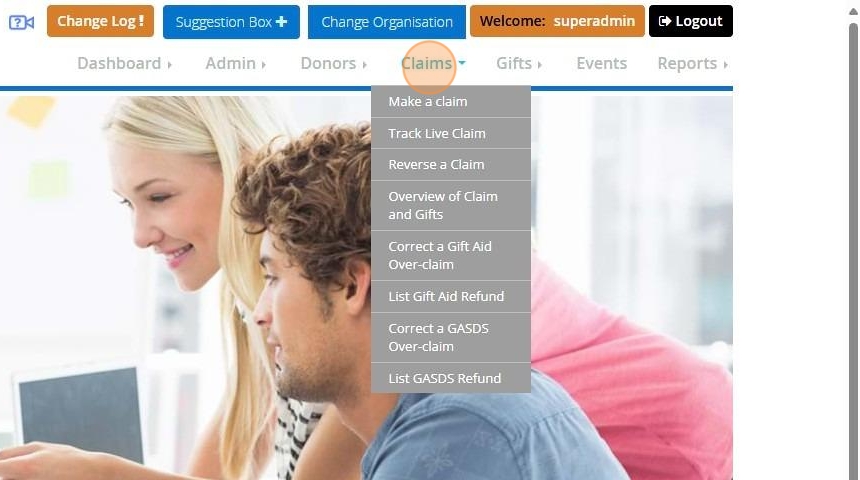
3. Click "Overview of Claim and Gifts"

4. Please enter the date range during which your claim was submitted.

5. Select your charity from the drop down
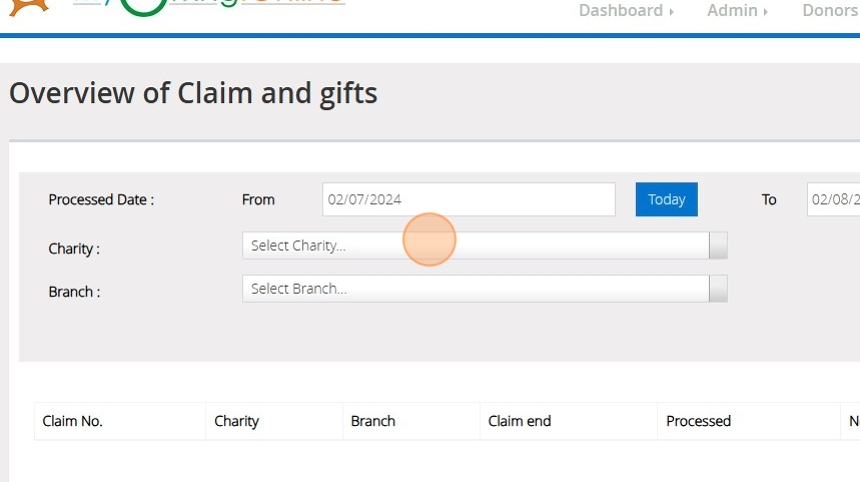
6. Select your branch from the drop down
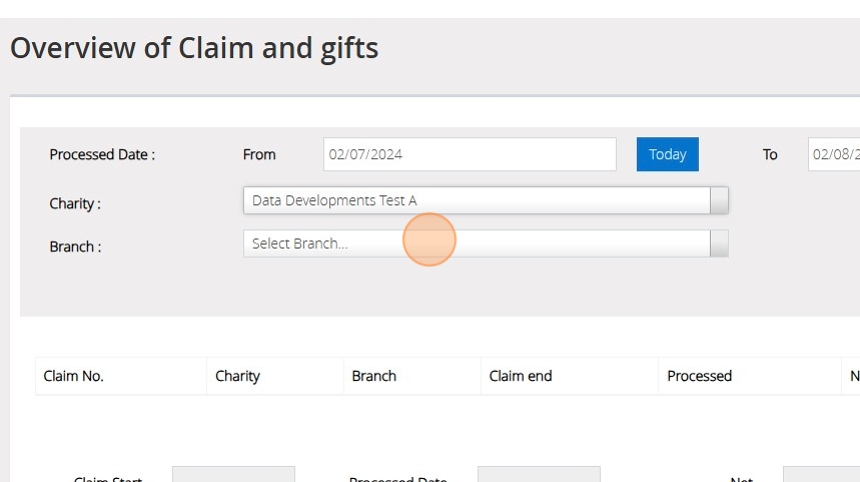
7. Click search

8. This section of the screen shows the claims that have been made

9. Further details for the claim that is highlighted in the top section are shown below

10. Details of the donations included in the highlighted claim can be seen here

11. To generate a report of this information Click "Export"
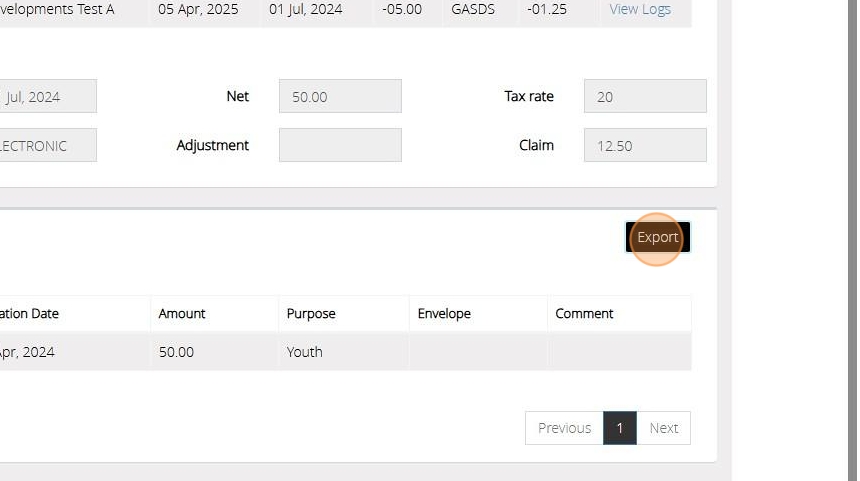
12. Should you want to include all claims processed on the date currently selected Click "YES"
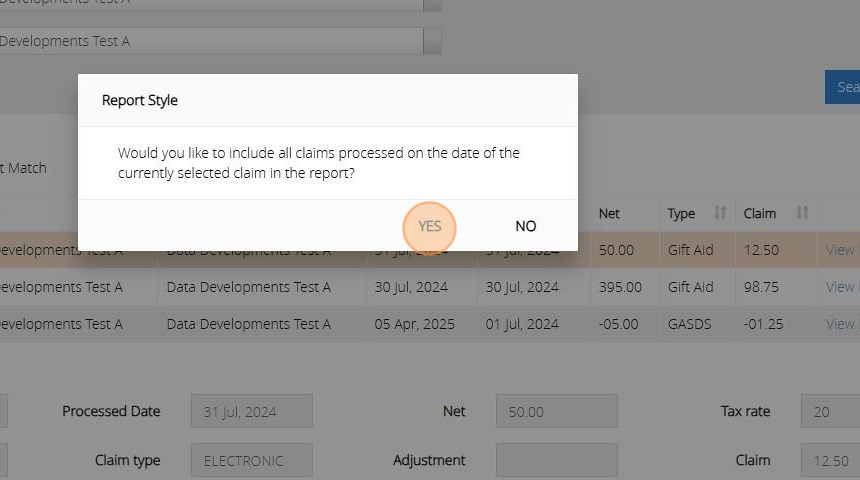
13. Select the required fields to be exported
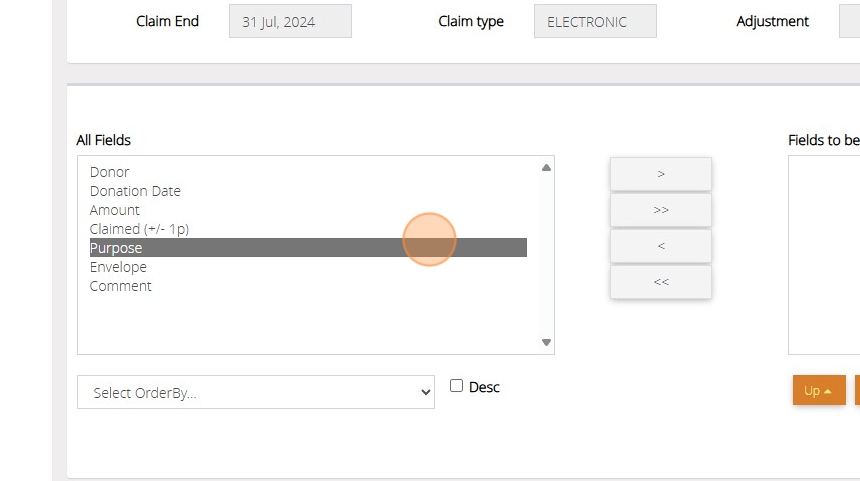
14. Click ">>" to move all fields across or click ">" to move one at a time

15. Click "Generate Report"

16. Select your preferred download format and click "Download" or click "Preview"

