Tip: All Gift Aid declarations and records must be retained for six years after the conclusion of the accounting period to which they relate to.
The following instructions will assist you in discarding data that exceeds the six-year limit.
1. Navigate to https://www.mygiving.online/
2. Click "Admin"

3. Click "Utilities"

4. Click "Delete Old Data"
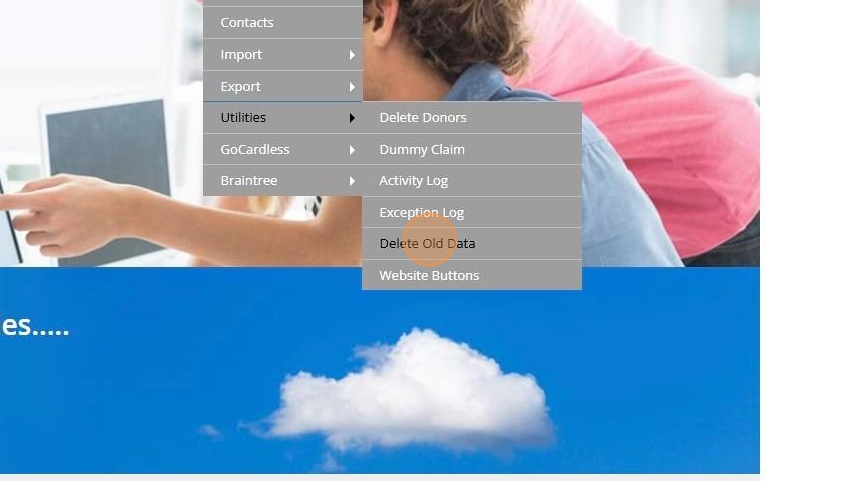
5. Click the "Records older than Years" field and enter a year 6 or above

Tip: Tip! Note that figures below 6 cannot be entered because records for anything less than 6 years must be retained.
6. Check the box next to each statement to confirm which data should be erased.

7. Click here.

8. When you are ready to remove the data Click "Delete"
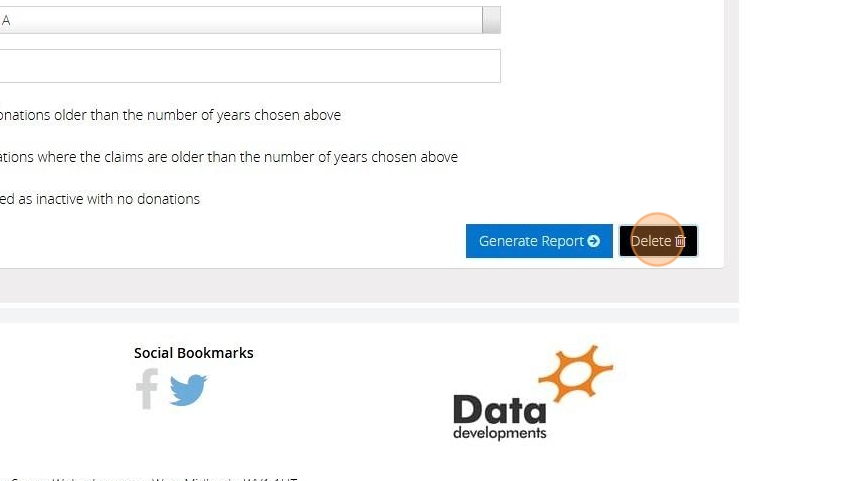
9. Once deleted, the below message will display
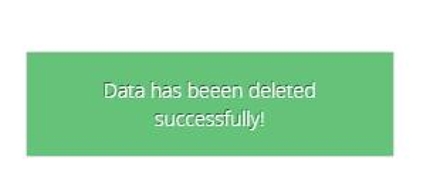
Tip: To configure your account to automatically delete any data older than six years, please follow the guidance below!
10. Navigate to https://www.mygiving.online/Donor
11. Click "Dashboard" and go to "Profile"

12. Click "Organisation Preferences"

13. Place a tick in the checkbox next to the preferences you want to set for automatic deletion.

14. Click "Select Charity or Branches" and select your branch or charity from the drop down menu

15. Click "save"

