How to tag donors in MyGiving.Online
TABLE OF CONTENTS
Where Can I Tag Donors?
1. Hover over "Donors"

2. Select "Tag/Untag Donors"

3. Choose the relevant donors you wish to tag.

4. Another place to tag donors is under "View and edit donors"

5. Click the "Tag" field.
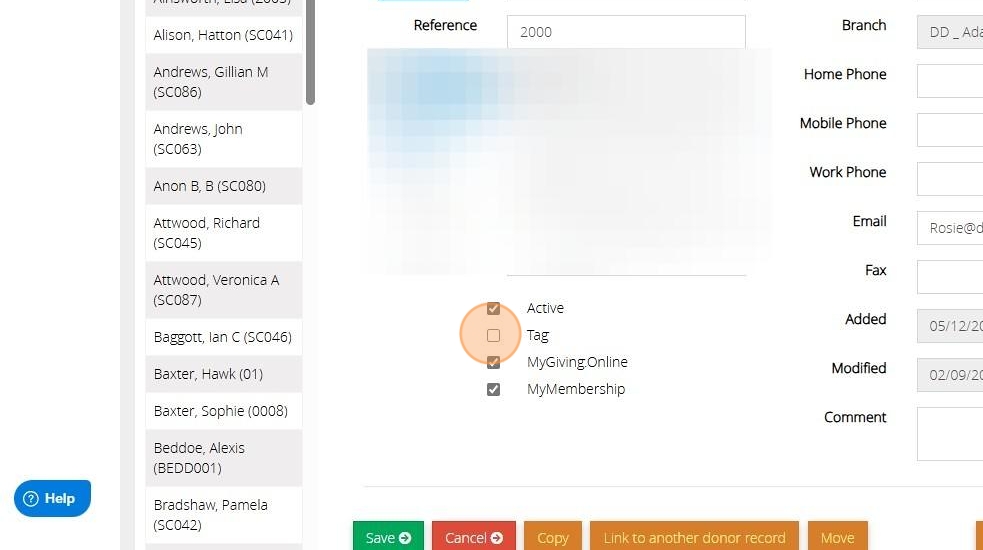
What is Tagging useful for?
6. Tagging is a valuable feature that enables specific reporting on tagged donors, allowing for the rapid collection of information about them.
Alert! If you tag multiple donor groups, they will be reported together unless you change the existing tag or apply a specific smart filter.
7. Examples of reports that can used with the Tagging option are:
Donor Details.
Overall total by month, quarter and year.
Donor and gift analysis.
Summary of donors, donations and claims.
Donations Due By Anniversary, Claim summaries by purpose.
Gift Aid Declaration.
Audit trails and thank you letters.
Personal statement and thank you letters.
Donations Received Between – Input Sheet.
8. As an example if you "Audit trails and thank you letters"
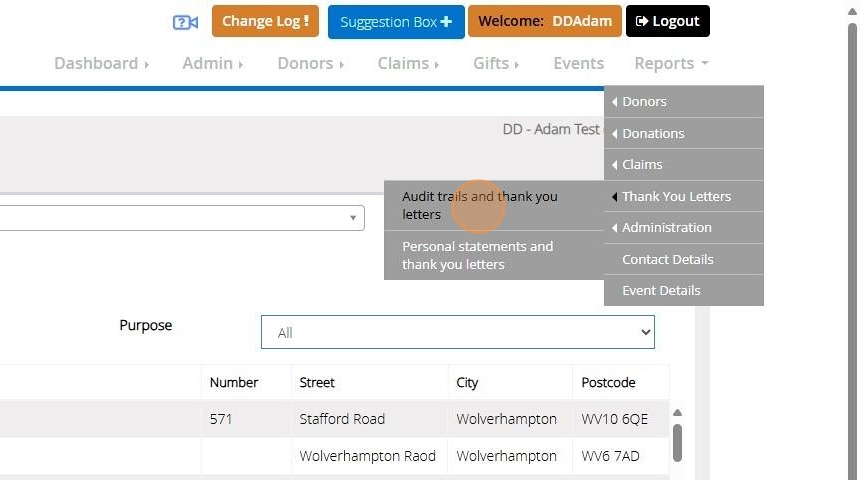
9. After selecting the option on step 1 Click "Next"

10. You will see the 'Donors who are Tagged' option on step 2 for your selection.

