Tip: The following instructions will assist you in creating contact records. These are useful for maintaining information about charity contacts, guest speakers, and potential sponsors.
After the records are created, you will have the ability to link them to specific events.
For additional details on Events, please refer click here
1. Navigate to https://www.mygiving.online/
2. Click "Admin"

3. Click "Contacts"

4. Click "Add New"
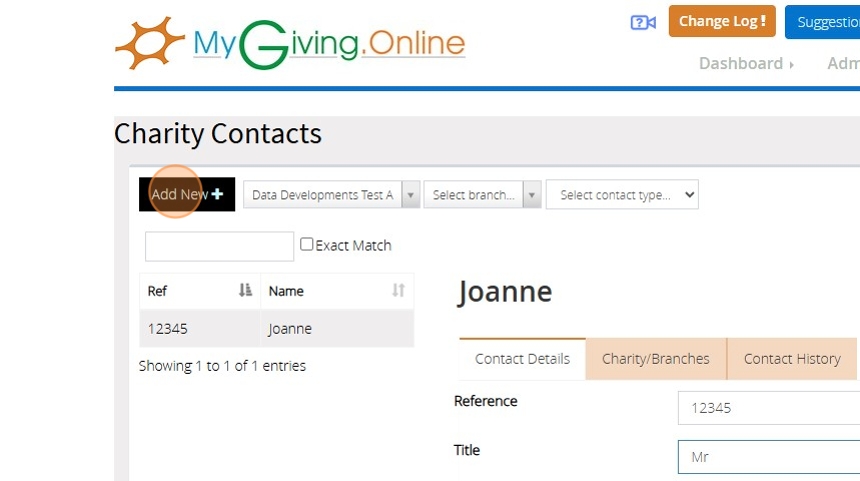
5. Enter a reference and name for your contact

6. Select your branch
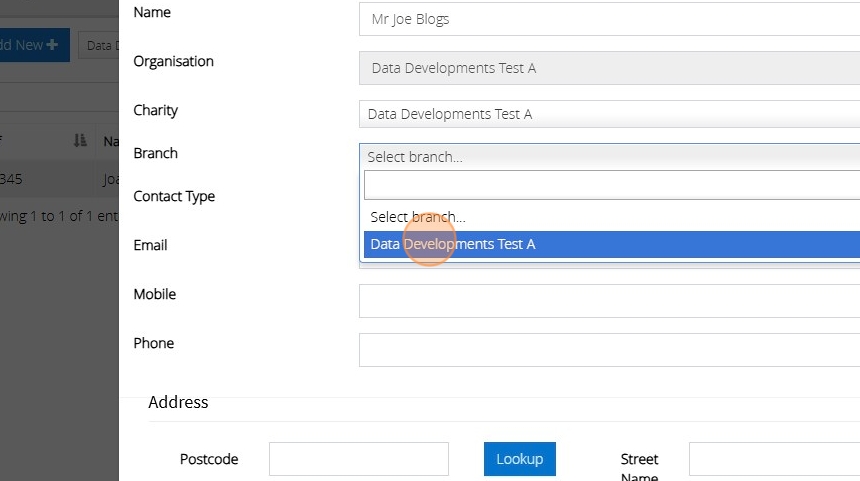
7. Click the drop down bar to select the contact type
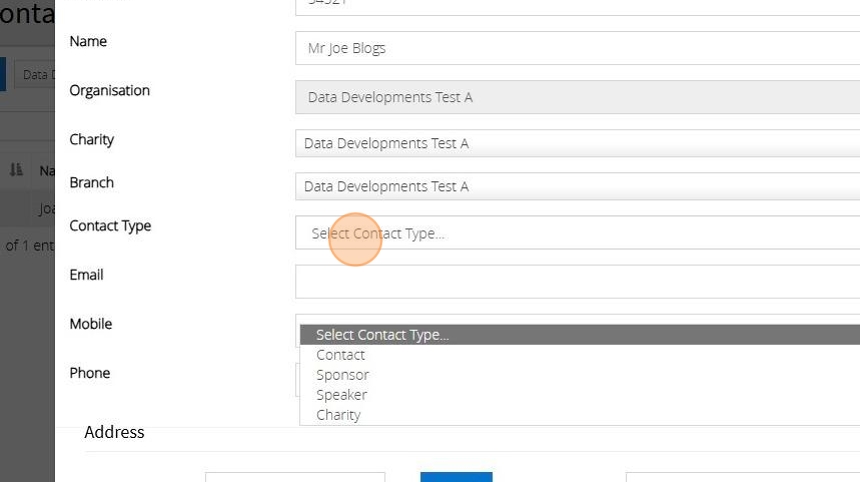
8. Enter the email and contact numbers

9. Enter the Postcode
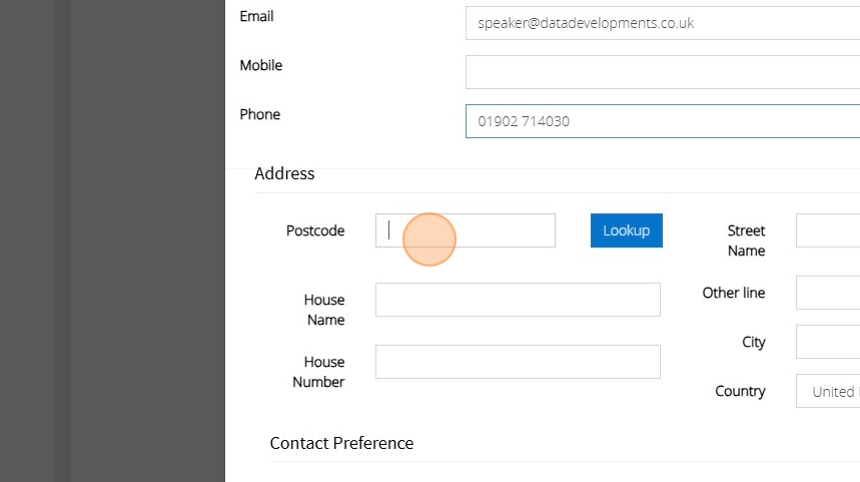
10. Click "Look up"

11. Click the dropdown and select the contact address

12. Select the preferred contact method

13. Click "Save"

