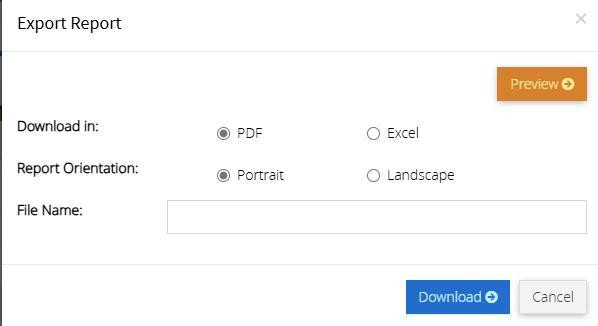The below report will guide you in exporting a report of donations given via Cash
1. Navigate to https://www.mygiving.online
2. Click "Reports"

3. Click "Donations"

4. Click "View Cash Donations"

5. Enter a range of dates to limit the donations being include
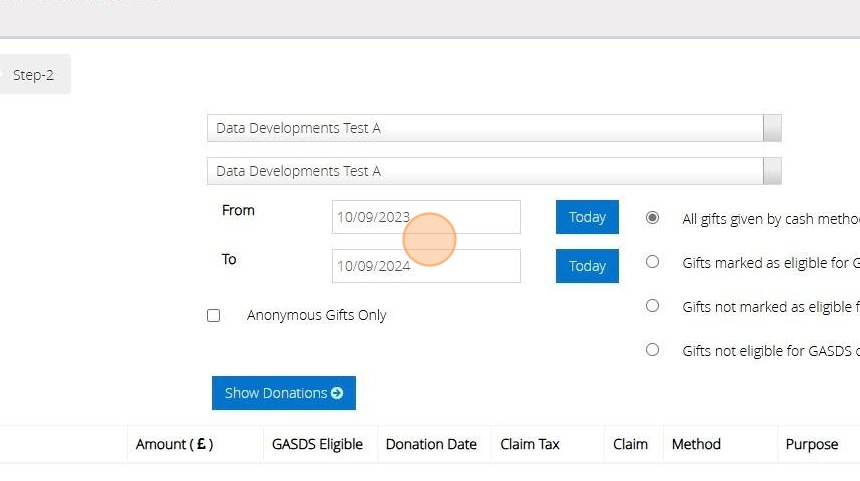
6. Select the criteria of donations to be reports on

7. Click "Show Donations"

8. A list of all donations that meet the criteria selected will be displayed in the list below. Click "Next"
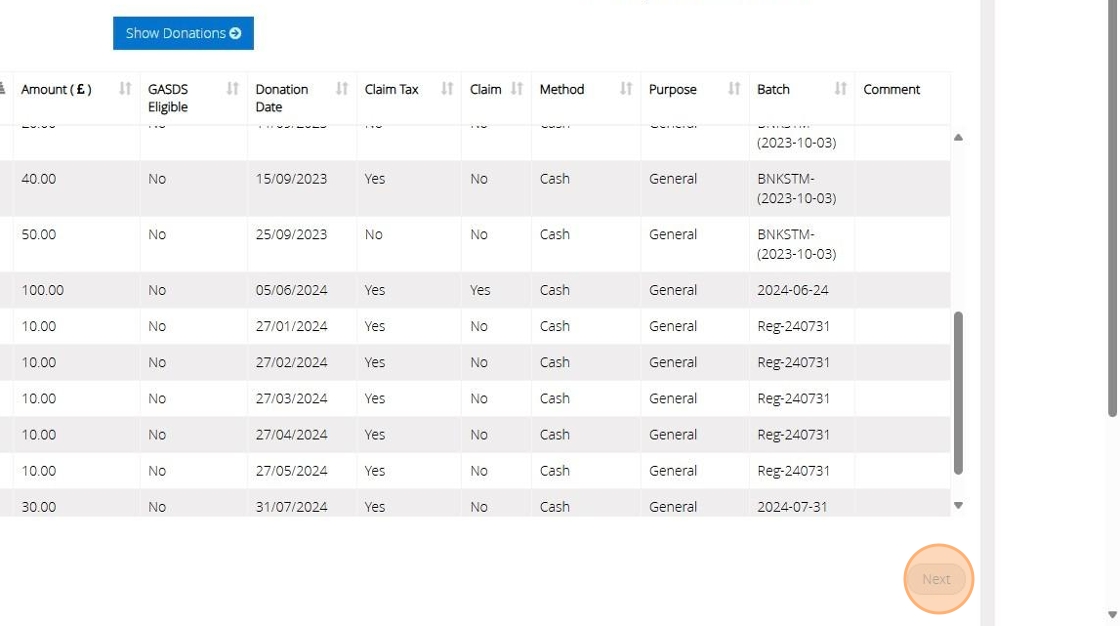
9. Click ">" to move the selected field in the direction of the arrow
Click ">>" to move all fields from one list to the other depending on the direction of the arrow

10. Click "Generate Report"

11. Select your preferred download format, enter a file name and click "Download" or click "Preview"