The below steps will guide you in removing any donors who are marked as Inactive from your donor list.
1. Navigate to https://www.mygiving.online
2. Click "My Profile"

3. Click "Personal Preferences"
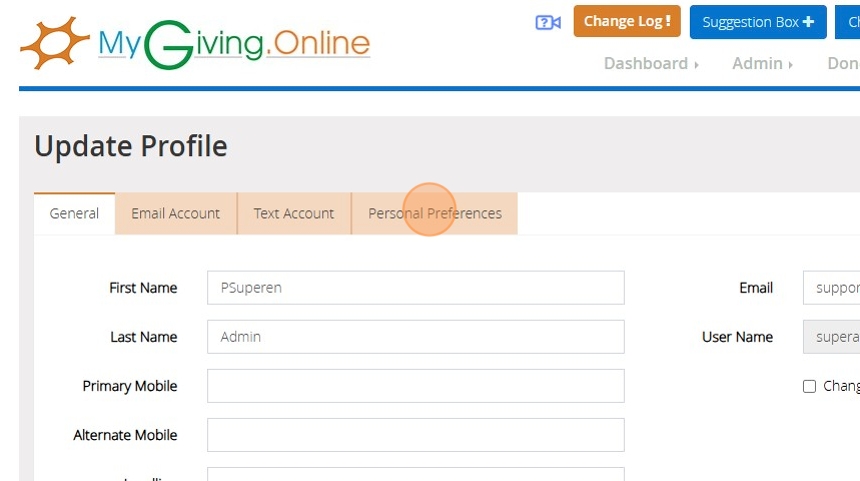
4. Click the "Include Inactive Records" field.
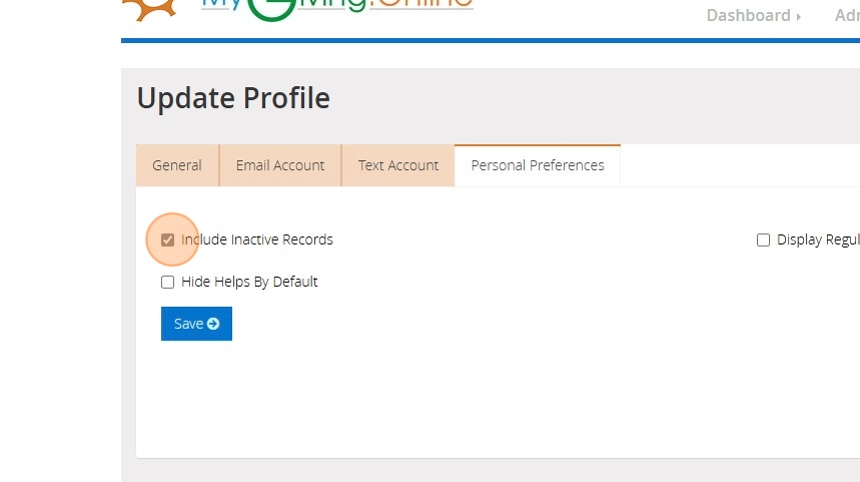
5. Click "Save"
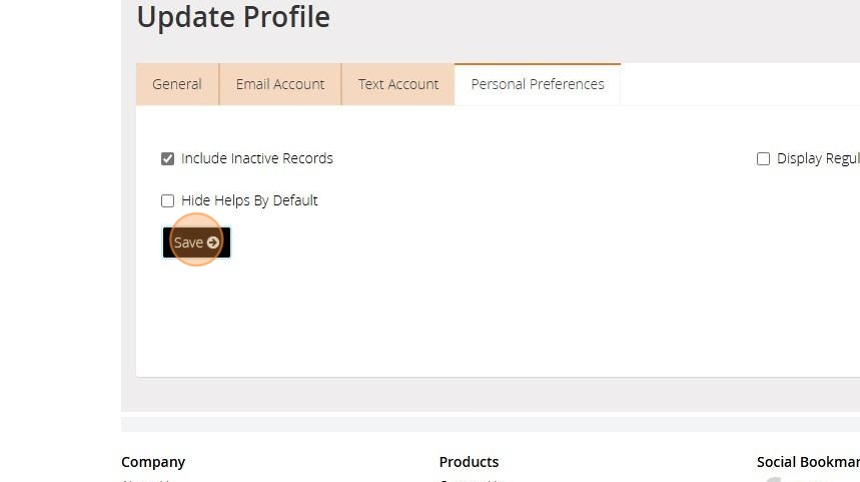
6. The below message will appear once your preferences have been saved

