Tip: The below steps will guide you in producing a detailed report showing information about a donor, their pledge, declaration, giving and other important donor details.
1. Navigate to https://www.mygiving.online/dashboard
2. Click "Reports"

3. Click "Donors"

4. Click "Donor Details"

5. Select the donors to be included in the report.
You can filter your donors using Smart Filters. For more guidance on Smart Filters please click here
You can filter via donors who are tagged. For further guidance on Tagged Donors please click here

6. [Tick the box next to each Donor Type and Giving Type you wish to include]]

7. Click "Next"

8. Select the information you require by moving the fields from the left box to the right box. You can do this by double clicking on the desired field or using the buttons between the 2 lists

9. Click ">" to move the selected field in the direction of the arrow
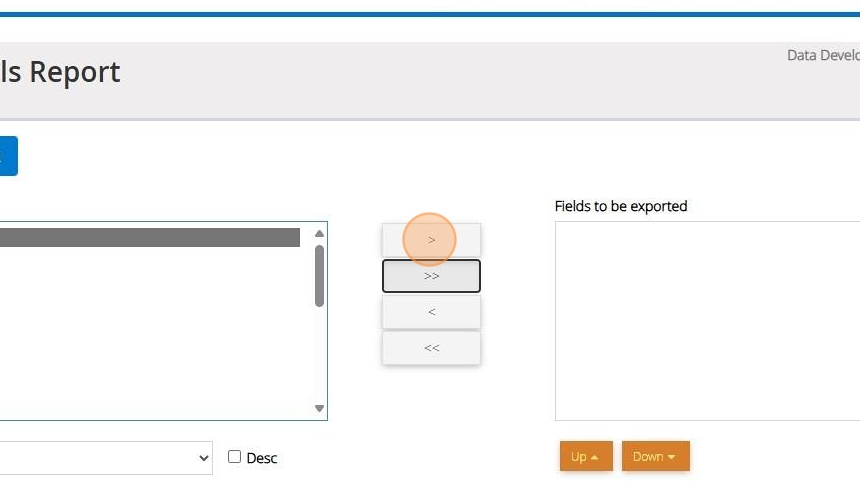
10. Click ">>" to move all fields from one list to the other depending on the direction of the arrow

11. Click "Full Donor details" is a complete record for all information from the donors record. Running this report can result in a longer processing time if you have selected to include a large number of donors.
Click "Basic Donor Details for a summarised report that only includes the fields you have selected above
